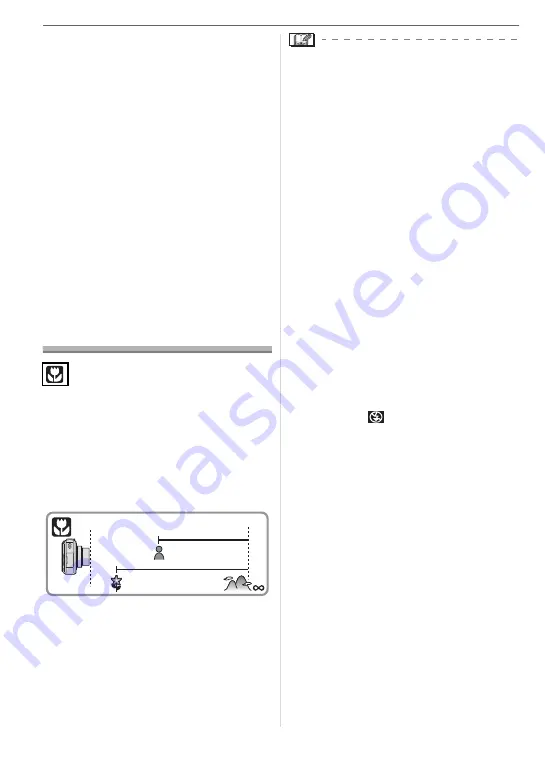
Advanced (Recording pictures)
42
• Depending on the brightness and how fast
the subject is moving, jitter may not be
avoided.
• The camera may not be able to detect the
movement of the subject in the following
cases.
– When the moving subject is small
– When the moving subject is at the edge
of the screen
– When the subject starts moving the
instant the shutter button is pressed fully
• To avoid picture noise, we recommend
decreasing [ISO LIMIT] or setting
[COL.MODE] to [NATURAL]. (P66)
• You cannot use the following functions.
– [D.ZOOM]
– [SLOW SHUTTER]
Taking Close-up
Pictures
This mode allows you to take close-up pic-
tures of a subject, e.g. when taking pictures
of flowers. You can take pictures of a sub-
ject as close as 5 cm (0.16 feet) from the
lens by rotating the zoom lever upmost to
Wide (1
M
).
w
Focus range
• We recommend using a tripod and the
self-timer (P38) in macro mode.
• When a subject is close to the camera, the
effective focus range (depth of field) is sig-
nificantly narrowed. Therefore, if the dis-
tance between the camera and the
subject is changed after focusing on the
subject, it may become difficult to focus on
it again.
• If the distance between the camera and
the subject is beyond the focus range of
the camera, the picture may not be prop-
erly focused even if the focus indication
lights up.
• Macro mode gives priority to a subject
close to the camera. Therefore, if the dis-
tance between the camera and the sub-
ject is more than 50 cm (1.64 feet) it takes
longer to focus on it in macro mode than
normal picture mode.
• The available flash range is about 60 cm
(1.97 feet) to 5.0 m (16.4 feet) (Wide).
(When the ISO sensitivity is set to [AUTO].)
• We recommend setting the flash to
Forced OFF [
] when you take pictures
at close range.
• When you take pictures at close range,
the resolution of the periphery of the pic-
ture may decrease slightly. This is not a
malfunction.
T
W
5 cm
(0.16 feet)
30 cm
(0.98 feet)















































