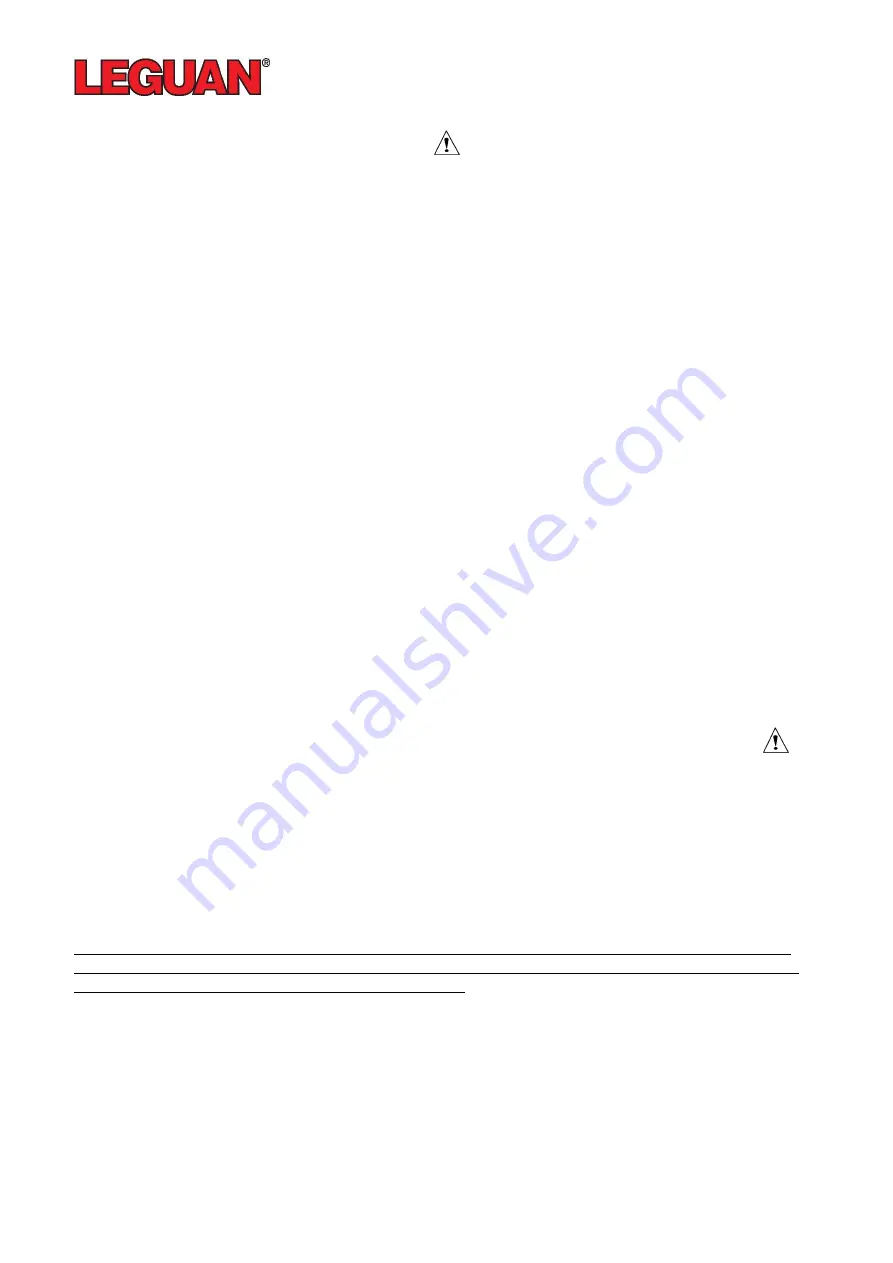
28
_________________________________________________________________________________
6.3 Outrigger control override
For possible emergency situations this access platform is equipped with outrigger monitoring override
button (Figure 5 (20) or Figure 6 (9)), which allows the user to operate booms even the outriggers are
not deployed properly. This function can be used for example in a situation where the jib boom needs
to be lifted a little because of rough terrain or the platform has tilted backwards while extended
storage.
Override button must only be used in extreme situations!
Outrigger monitoring override
at platform
:
1. Open the locking screw of the lid to access the button.
2. Press the white override button down and keep it pressed.
3. Start combustion or electric motor.
4. Do the required boom movements.
5. Release the white override button and stop the motor.
6. Close the lid and tighten the locking screw.
Outrigger monitoring override
at ground level
:
1. Open the screws (Figure 6 (A) ja (B)) to release the protective plate.
2. Slide the protective plate left.
3. Turn the override switch clockwise and keep it turned.
4. Start combustion or electric motor.
5. Do the required boom movements.
6. Release override switch, stop the motor.
7. Slide the protective plate right.
8. Tighten the screws A and B.
ATTENTION! If the booms are not on their transport supports an audible alarm will be given and the
movements will stop after 1,5 seconds. The override switch must be released for one second and
activated again to enable boom movements again for 1,5 seconds. Override switch may only be used
for operating the booms close to their transport supports.
RISK OF TIPPING OVER!
6.4 Platform load control and platform emergency stop button override
For possible emergency situations this access platform is equipped with load control and platform
emergency stop override switch (Figure 6 (9)), which allows the user to override platform emergency
stop button and operate booms with overload. Override is only possible when the lower controls is
selected.
This switch must only be used in
extreme emergency
situations e.g. operator has lost consciousness
in the platform, the emergency stop button has been activated and the user must be lowered for
his/her safety.
When using safety functions override switch it is possible to operate the machine outside its stable
working zone, which creates a falling hazard! The manufacturer is not responsible for the lifts falling
when safety functions override switch has been used!
Platform load control and platform stop button override:
1. Open the screws (Figure 6 (A) ja (B)) to release the protective plate.
2. Slide the protective plate left.
3. Choose lower controls.
4. Turn override switch counterclockwise and keep it turned.
5. Start combustion or electric motor.
6. Lower the boom
with extreme caution
.
7. Release override switch, stop the motor.
8. Slide the protective plate right.
9. Tighten the screws A and B.






























