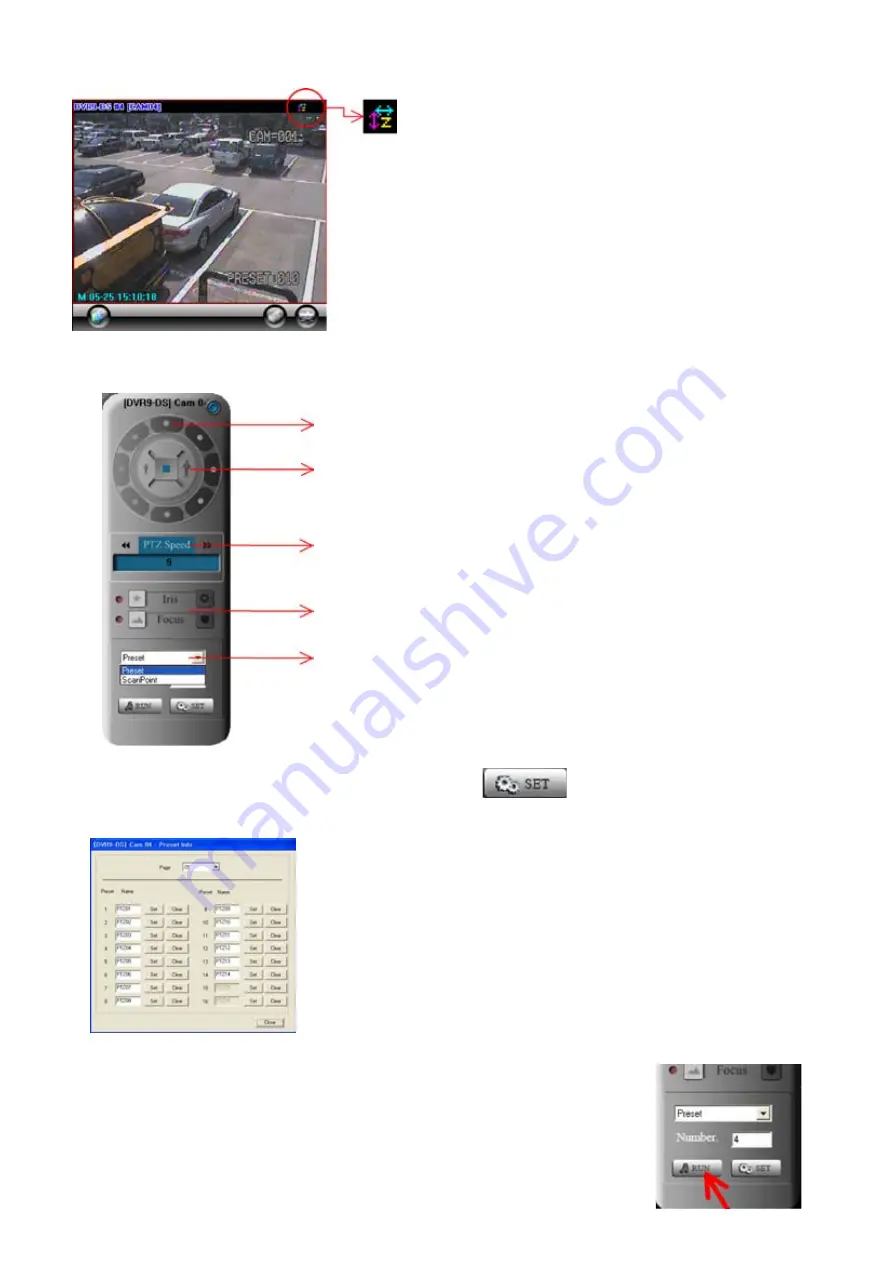
- Click ICON of PTZ as the left image.
Can control up , down, left & right direction of PTZ.
Can Zoom IN / OUT of PTZ.
Can control speed of Zoom IN & OUT & its Movement of PTZ.
Can control Iris, Focus of PTZ..
Can use the function of Preset/Scan point for PTZ.
- Preset Setting: after selecting Preset, click SET button.
User move PTZ on the direction of up, down, left & right,
with Zoom In & Out to the position which user want to move, and then click
Set Button.
Preset setting can be available up to 64 times.
- Preset Operation: input the preset number, and click on “RUN” button.
PTZ Controller : can control
•
PTZ from the remote site of CMS via network
9
Summary of Contents for 430 557
Page 4: ...Chapter 2 Display Mode 4...
Page 16: ...Chapter 3 CMS Setup Mode To enter in this menu Click on start Click on Setup 16...
Page 23: ...PTZ info check the information of PTZ SETUP OF EACH DVR 23...
Page 43: ...2 Select the date and click on Data Backup button 43...
Page 46: ...5 Chose the file and open it Refer to the DVR Manual to use the Backup Viewer 46...
Page 58: ...The map is shown Click on one camera The video will be displayed for this camera 58...








































