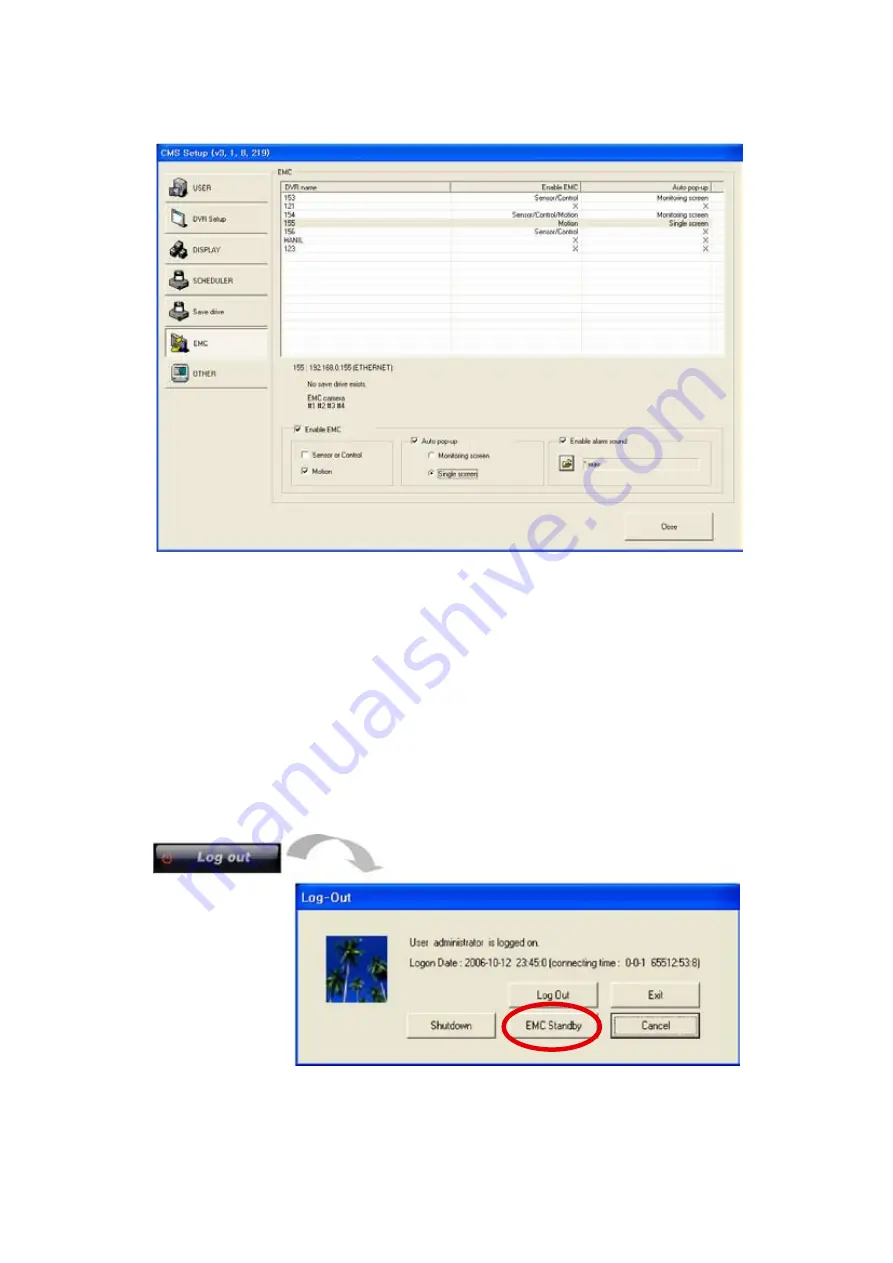
EMC (Emergency Management Center)
•
•
EMC mode : when the emergency event happens on the site, the event image is sent to CMS system automati-
cally with multiple or single screen.
Enable EMC :
•
checkmark to enable EMC. Select the event mode either by motion or by sensor or control.
Auto pop-up :
•
when EMC is activated by motion or sensor/control, the event will come up with monitoring screen
or single screen.
Enable alarm sound :
•
checkmark to enable alarm sound when EMC is activated.
Open the folder and select wave file.
EMC activation :
•
after setup is completed, go to monitoring mode. Click ‘log out’ button, and you can see ‘EMC
standby’ button. Select it, it will go to EMC mode.
26
Summary of Contents for 430 557
Page 4: ...Chapter 2 Display Mode 4...
Page 16: ...Chapter 3 CMS Setup Mode To enter in this menu Click on start Click on Setup 16...
Page 23: ...PTZ info check the information of PTZ SETUP OF EACH DVR 23...
Page 43: ...2 Select the date and click on Data Backup button 43...
Page 46: ...5 Chose the file and open it Refer to the DVR Manual to use the Backup Viewer 46...
Page 58: ...The map is shown Click on one camera The video will be displayed for this camera 58...






























