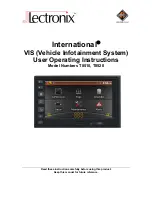IMPORTANT SAFETY INFORMATION
2
Cautions
Notes on Use: Liquid Crystal Display Panel and Touch Screen
The VIS display is a Liquid Crystal Display Panel, commonly known as an LCD. Over the surface
of the LCD is a touch screen to allow the user to touch the screen and activate buttons and other
controls. There are a number of considerations to keep in mind with any system using an LCD
panel. The touch screen is subject to damage if it is not properly used. While both elements can
take substantial use, they need to be treated with care. The following guidelines should be
followed when using your unit. Refer to the Maintenance section of this manual for cleaning
instructions.
Do not cause impact to the liquid crystal panel/touch screen.
Do not use a mechanical pointer to touch the screen, as it will damage the touch screen.
Always use your finger so you can feel how much pressure is being applied to the
screen.
When the temperature is very cold or very hot, the image may appear unclear or may
move slowly.