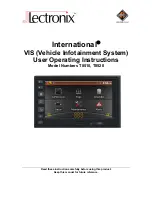5
Turning the VIS On and Off
The VIS has been installed at the factory or at your International or CAT Dealership. The VIS will
automatically turn on when the ignition of the vehicle is turned on. If the vehicle ignition has been off for
more than two hours, the VIS will need approximately one minute to start up. A logo screen, then an
advisory screen will be displayed during this start up time.
Touch the Continue button to proceed to the Home Screen.
If desired, the VIS may be turned off at any time while the vehicle ignition is on. While the system will
appear off, it will actually be in a Standby low power state and can be immediately turned back on. To
turn the system off, push and hold the
Power On/Off button
for approximately five seconds. The screen
will go black and all functions will stop. Release the
Power On/Off button
.
To turn the system back on, push and release the
Power On/Off button
.
Standby Operation
When the vehicle ignition is turned off, the VIS will enter a low power Standby state. The system will
remain in Standby state for approximately two hours. At two hours the system will save all user settings
and power off.
If the vehicle ignition is turned on before the two hour time limit, the system is immediately restored to the
most recent function and display.
If the vehicle ignition is turned after two hours, the system will go through a full power up sequence as
described above.