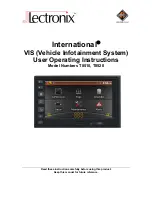7
Android Device Functions
The following Android terminology will be used in this manual:
Touch –
To activate items on screen touch icon with your finger with light pressure.
Touch & Hold –
Allows the activation of action by touching and holding finger until an action
happens without lifting the finger until the action occurs.
Drag –
Touch & hold an item for a moment, then without lifting finger or removing pressure, slide
finger on the screen until it reaches the target position.
Swipe or Slide –
Without pausing when the screen is touched, quickly move finger across the
surface of the screen.
Screen to Screen –
Slide finger left to right or right to left across the home screen by applying
light pressure.
To learn more about Android visit
http://www.lectronixinc.com/products/T8520.html
to get a copy of the
Android 2.3.4 manual.