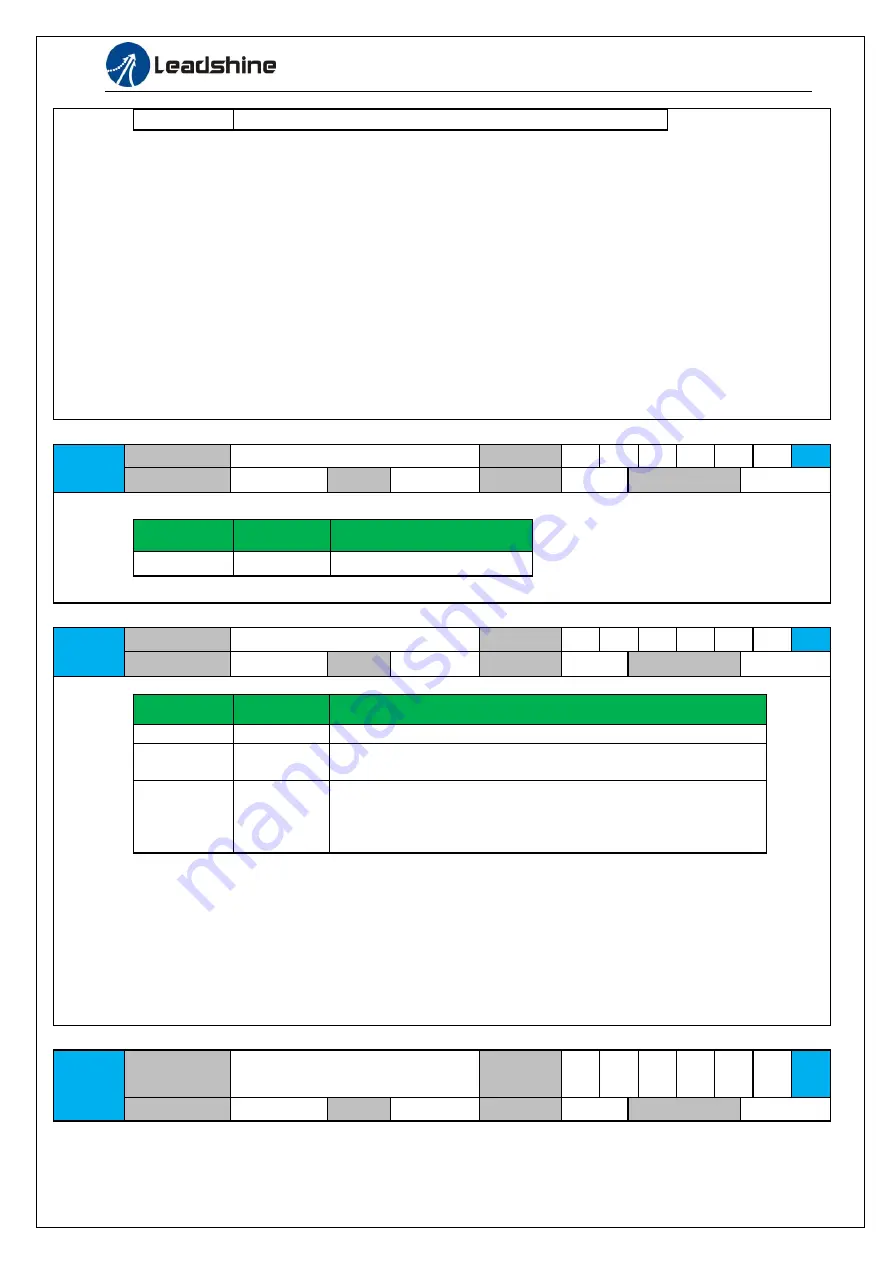
User Manual of iSV2-CAN Servo
www.leadshine.com
26
11-20000
Set the bandwidth manually , 1.1Hz – 2000Hz
MFC is used to enhance the performance of dynamic tracing for input command , make positioning faster ,
cut down the tracking error , run more smooth and steady . It is very useful for multi-axis synchronous
movement and interpolation, the performance will be better.
The main way to use this function :
a.
Choose the right control mode : Pr0.01 = 0
b.
Set up the inertia of ratio : Pr0.04
c.
Set up the rigidity : Pr0.03
d.
Set up the Pr0.00 :
1)
If no multi-axis synchronous movement , set Pr0.00 as 1 or more than 10 ;
2)
If multi-axis synchronous movement needed , set Pr0.00 as the same for all the axes .
3)
If Pr0.00 is more than 10 , start with 100 , or 150 , 200 , 250 , …. .
Caution:
1.
Set up the right control mode , the right inertia of ratio and rigidity firstly .
2.
Don’t change the value of Pr0.00 when the motor is running , otherwise vibration occurs
Set up a small value from the beginning if using it in manual mode , smaller value means running more
smooth and steady , while bigger one means faster positioning
Pr0.01
Name
Control Mode Setup
Mode
F
Range
0~9
Unit
—
Default
9
Index
2001h
Set using control mode
:
Setup value
Content
Details
8
CANopen
PP/PV/PT/HM
Note
:
valid after restart power supply.
Pr0.02
Name
Real-time Auto-gain Tuning
Mode
F
Range
0~2
Unit
—
Default
0
Index
2002h
You can set up the action mode of the real-time auto-gain tuning.
Setup value
Mode
Varying degree of load inertia in motion
0
invalid
Real-time auto-gain tuning function is disabled.
1
standard
Basic mode. do not use unbalanced load, friction compensation or
gain switching. It is usually for interpolation movement.
2
positioning
Main application is positioning. it is recommended to use this
mode on equipment without unbalanced horizontal axis, ball
screw driving equipment with low friction, etc. it is usually for
point-to point movement .
Caution:
If Pr0.02=1 or 2 , you can’t modify the values of Pr1.01 – Pr1.13, the values of them depend on the
real-time auto-gain tuning ,all of them are set by the drive itself.
For
Standard
mode (Pr0.02=1),
it is usually for interpolation movement.
It is unavailable to modify the
value of Pr1.00- 1.14, just need to change the value of Pr0.03 , then all values of Pr1.00-1.14 will be changed
accordingly .
For
Positioning
mode (Pr0.02=2),
it is usually for point to point movement
. It is unavailable to modify the
value of Pr1.00- 1.14, just change the value of Pr0.03 ,then all values of Pr1.00-1.14 will be changed
Pr0.03
Name
Selection of machine stiffness at
real- time auto-gain tuning
Mode
F
Range
50 ~ 81
Unit
—
Default
70
Index
2003h
















































