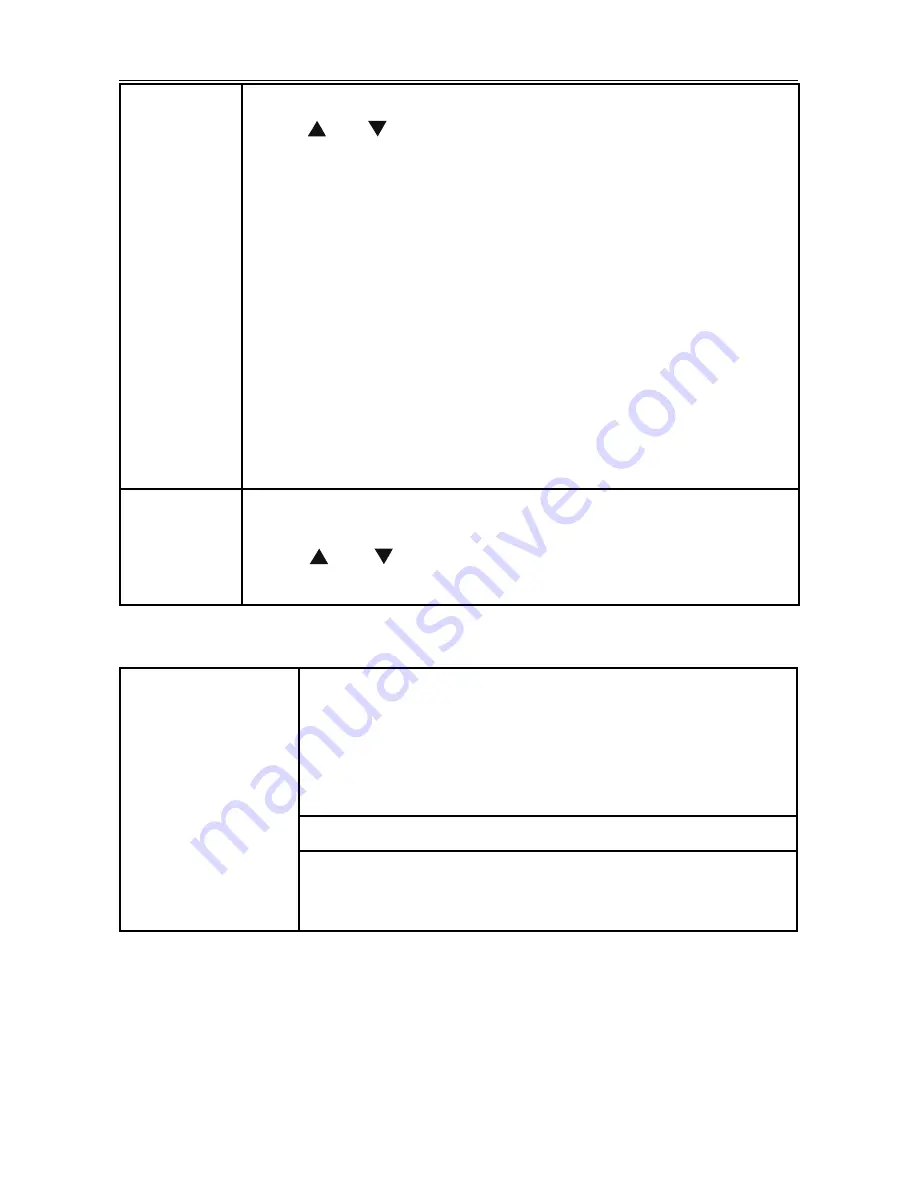
Transition
effect
Select to set the transition effect of photos.
Press “ ” or “ ” to select the effect you require:
1) Cross fade - fade in and fade out
2) Left to right - from left to right
3) Top to bottom - from top to bottom
4) Waterfall - like a steep descent of water from a height
5) Snake - like snake motion
6) Dissolve - like water dissolve
7) Strip left down - like strip cover from top of left to bottom
of right
8) Shuffle - shuffle in and out
Press “OK” to confirm.
Background
music
Select to play a music file stored in the same folder as the
pictures.
Press “ ” or “ ” to select the file for the background music.
Select “off” to close the function. Press “OK” to confirm.
Changing the network settings
Wired LAN setup
and wireless LAN
setup
Check the following points before you use this function:
- Connection between player and network
- Network protocol is available
- PC firewall must be shut down
- Files are shared
Auto: Automatically sets IP address
Manual: Select IP address, subnet mask address and
default gateway. It is available through navigation and
numeric keys, press “enter” to confirm.
You can playback the multimedia files from the network by streaming and
use the file copy function through the network.




























