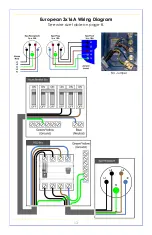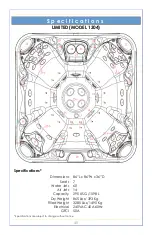27
O p e r a t i n g I n s t r u c t i o n s
Using the Remote
All spa functions can be operated from the
floating remote control. The buttons toggle their
operation based on which mode you select. In
Spa mode you can control the Blower, Pumps 1-
2, and the Light from their respective buttons.
Their icons are color coded orange to this mode.
You can control the stereo in CD mode, adjust
the CD’s volume and track-access features from
their respective buttons. You can also access
the radio and select the AM/FM bands,
programmed radio stations, and tone controls.
Their icons are color coded white to this mode.
For information on its programming capabilities and other features,
see the remote control manufacturer’s manual (enclosed).
Covering Your Spa
Place the insulated cover on your spa. Keeping the cover in place
anytime the spa is not in use reduces the heating time and
minimizes operating costs. The time required for
initial heat-up varies depending on the starting
water temperature, ambient temperature, and
the capacity of your spa. Use the lock-down
tabs to prevent access to the spa by children
and to prevent the wind from lifting the cover
off. Sitting, standing, and snow buildup on the cover will break the
cover. Drag it over rough surfaces will scuff or tear the fabric.
Always lift by the handles or use the optional cover lift device.
Water Chemistry
Once your spa reaches 90ºF, add the necessary chemicals (not
included) to stabilize your water chemistry (pH, hardness, and total
alkalinity, etc.). Then add the start-up AquaClara Natural spa care
system (if equipped, see page 28) to the water. Turn Pump 1 on
high speed immediately to distribute it evenly through your system.
Smart Winter Mode
If the system (sensor located inside controller) detects
ambient conditions below 42ºF, it automatically enters the
Smart Winter Mode for period of 24 hours. In this mode,
the pump runs for one minute, several times per day to
prevent water from freezing in the pipes.