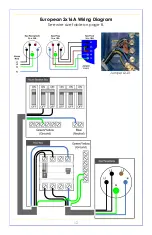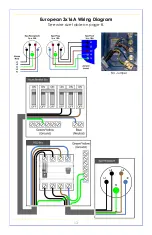22
Spa Submenus
This submenu allows you to personalize
operating settings of your spa such as the
total filtration time, economy times, a
maintenance reminder, and to display any
warning messages.
Filter Purge Settings
Purge
Purge
Since filtration runs constantly in your spa, the filter purge cycle
turns on all pumps for 30 seconds to flush water and air in the lines.
Since purging can be abrupt, select a Filter Purge time different
from your normal bathing time to sustain a pleasant experience.
Start
– Press
+/-
to set the starting hour of the Filter Purge time (
12A
recommended). Press
>
to select minutes. Press
+/-
to set the
starting minute of the Filter Purge time (
00
recommended). Press
to go to the next screen.
Frequency
– Press +/- to set the number of times each day the
Filter Purge (
2
recommended) runs. Press the checkmark function
button to save the settings.
Economy Settings
Economy mode allows you to automatically set back your spa’s
water temperature by 20ºF every day for a certain period of time
to help you lower operating costs. Remember to select Economy
Mode times that differ from your normal bathing times.