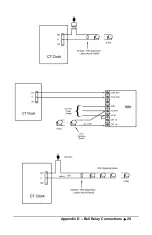Administrator Functions
•
19
•
Change the option by tapping Auto-Punch Mode. Note: A check
in the box means the option is selected.
•
When finished tap
to return to the default screen.
Note: The Select Transaction screen can still be accessed by an
employee if needed. See
Appendix C
for details on how to access
the Select Transaction screen with the clock in Auto-Punch Mode.
Summary of Contents for CT SERIES
Page 1: ...CT Series Terminal User s Guide Model CT74...
Page 4: ......
Page 33: ...Appendix D Bell Relay Connections 29...
Page 34: ...30 Appendix D Bell Relay Connections...
Page 41: ......
Page 42: ......
Page 43: ......
Page 44: ...USG0104...