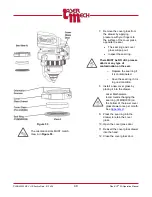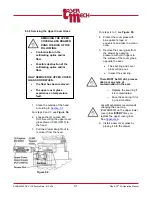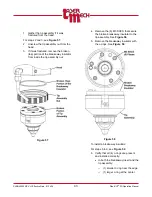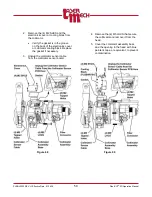PLMNL0232 REV. H Effective Date: 01/14/19
36
FiberCUT
®
2D Operation Manual
Figure 46
3. Configure the
DHCP, IP
Address, Subnet Mask
, and
Gateway
settings as desired.
When using
EtherNet/IP
,
Swap Byte Order
should be
checked.
4. Click
OK
to apply the settings.
5. If desired, click the
Store
button
to save the changes to the
control box.
6. If desired, click the
Reset
button
to reset the control box and
implement the new
configuration.
Otherwise, power must be
cycled in order for new
settings to take effect.
4.5 FiberCUT
®
Monitor System
Identification Information
The hardware, controller, interface, and
HSU are all specific to your system. So,
version and serial numbers are critical in
order for Laser Mechanisms to provide
support.
To display system information:
1. Click the
Display
menu in the upper left
corner of the Main screen and select
About FiberCUT
®
…
Figure 47
2. Click on the
View Hardware
Information
drop down menu in the pop
up box that appears and the image
shown in
Figure 48
3. Click on the appropriate line to view the
identifying information for the desired
item.
4. Repeat steps 2 and 3 as needed.
5. Click OK to exit the About FiberCUT
®
screen.