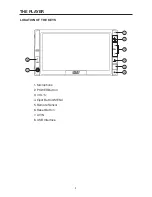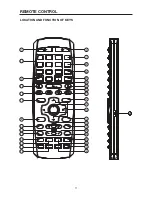21
OPERATION
7) C: Display the played time of the current
chapter.
8)
Display the current disc’s LANGUAGE,
AUDIO TYPE, SUBTITLE LANGUAGE
and PLAY ANGLE.
FOR VCD:
The meaning of the menu is the same
with the DVD menu above.
Goto Function
FOR DVD:
Press
GOTO
button, the screen will
display the following message:
Use the number keys to input the
desired Title, Chapter or Time, then
press
OK
key to confirm.
FOR VCD (WITH PBC OFF)/CD:
You can input the Track and Time then
press OK key to confirm
Last Play Memory
1) During disc playback, if you press
power button on the DVD unit or on the
remote control to turn off the unit and
then press power button again on the
DVD unit or on the remote control to
turn on the unit, the DVD unit will resume
playing from the point that just
interrupted.
2) During disc playback, if you change the
mode to other mode then change back
to DVD mode again, the unit will resume
playing from the point that just
interrupted.
AV OPERATION
Switching to AV Mode
Tap
icon on the Main Menu will
enter AV mode. And the following
interface will be displayed:
There is a pair of AUDIO/VIDEO INPUT
jacks on the back of the unit. When you
connect an audio/video system through
these jacks, “Please Press Disp!” will
be displayed. tap
bar the AV
information will be displayed on the
screen.
Note: You can connect a IPOD to the
DVD unit from the AV IN jack on the
front panel, and switch the mode to the
AV IN mode, it will read the IPOD file
automatically. But you can’t operate the
IPOD by the DVD unit, you only can
operate it by the IPOD button.
1/1 ENG
5.1CH
3/4 FRE
OFF
CD TRK 4/16
HDCD
C 00:00:08
CD TRK 4/16
HDCD
C
-
00:03:31
CD TRK 4/16
HDCD
T 00:13:21
CD TRK 4/16
HDCD
T
-
00:58:04
TO AV-IN ON
THE FRONT PANEL
iPOD
OPTIONAL
CONNECT TO iPOD BY THE
HEADPHONES PORT
VOL
AV IN