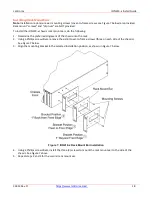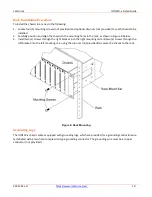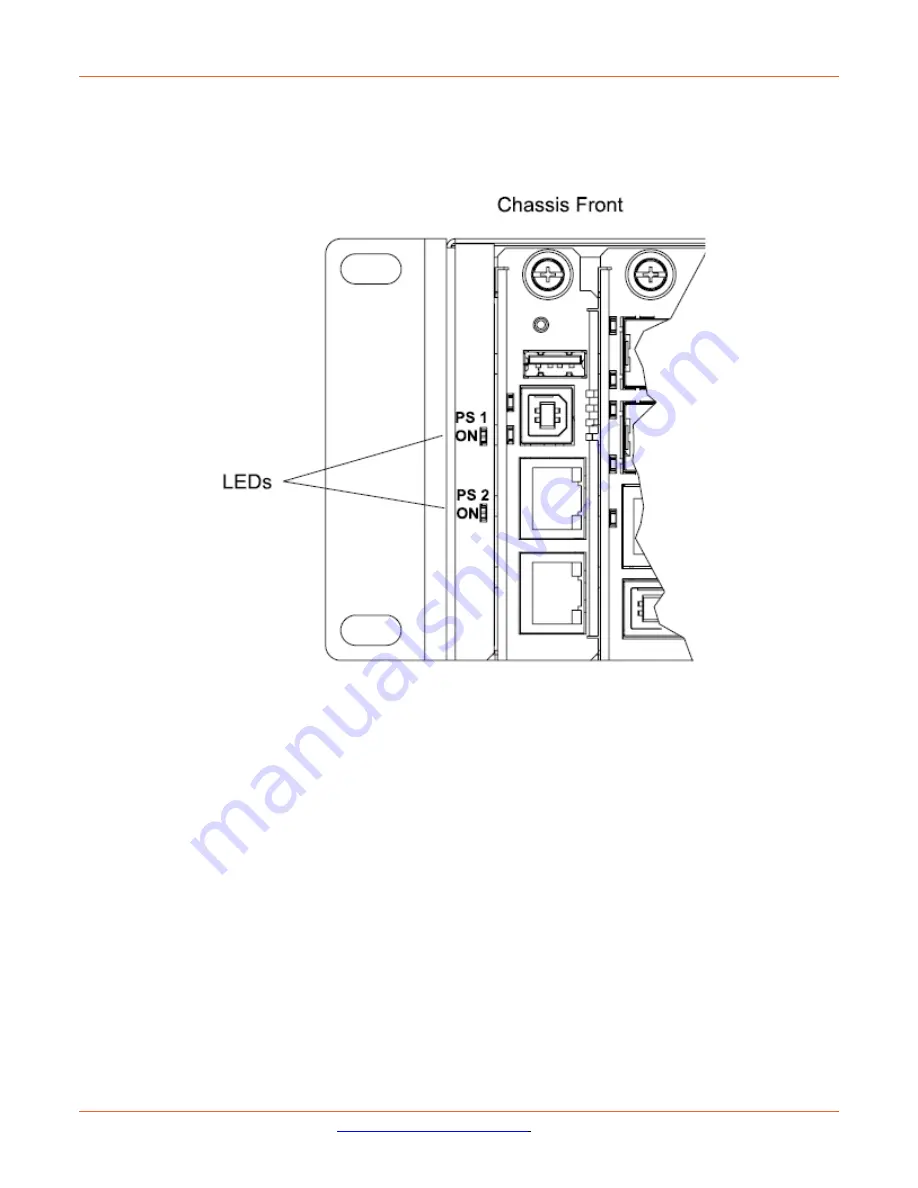
Lantronix
ION219-x Install Guide
33412 Rev. D
22
Chassis Power LEDs
The power LEDs are located left side of the chassis front panel. The LEDs indicate power supply ON/Ready state.
See Figure 11 below.
Figure 11: Power Supply LEDs
Power Indicator LEDs
Power LED indicators present the state of each installed power supply. The LED will light when the respective
power supply (PS1 or PS2) is plugged into power with the power ON/OFF switch in the ON position. The number
designations associated with the LED on the chassis are as follows:
•
PS1 refers to the power supply installed in the left primary slot when looking at the chassis from the rear.
When plugged into power, with the power ON/OFF switch in the ON position, the PS1 LED will be lit.
•
PS2 refers to the power supply installed in the right secondary slot (redundant power supply) when looking
at the chassis from the rear. When plugged into power, with the power ON/OFF switch in the ON position,
the PS2 LED will be lit. The LED will be lit even if the power supply is not supplying power to the chassis
(redundant standby state).