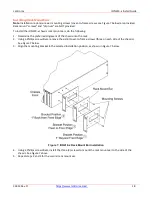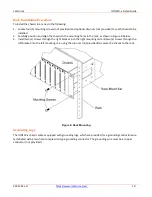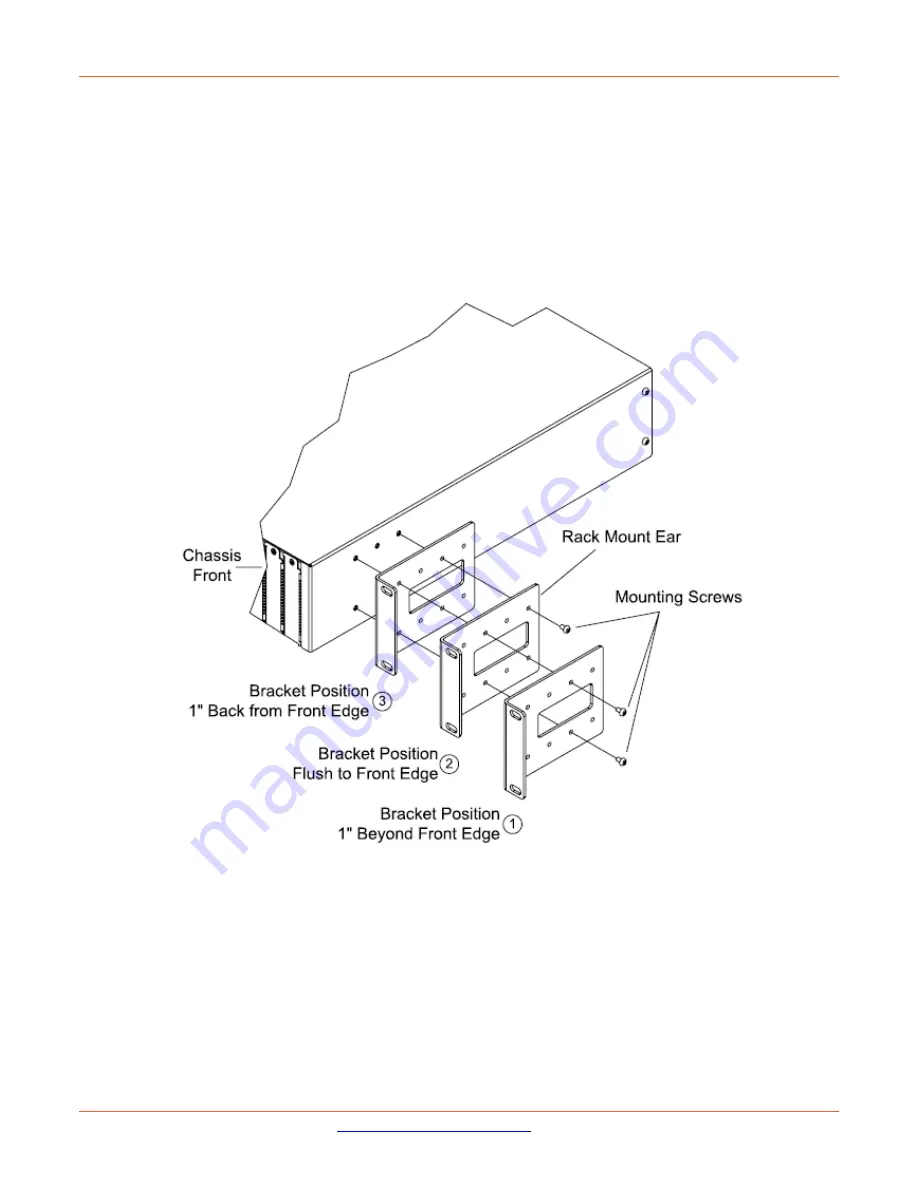
Lantronix
ION219-x Install Guide
33412 Rev. D
18
Installing Rack Mount Ears
Note
: Installation rack-mount-ear mounting screws (cover-to-frame screws, see Figure 7 below) are provided.
Rack mount “screws” and “clip nuts” are NOT provided.
To install the ION219-x chassis rack mount ears, do the following:
1.
Determine the preferred alignment of the chassis into the rack.
2.
Using a Phillips screwdriver, remove the six (6) cover-to-frame screws (three on each side of the chassis).
See Figure 7 below.
3.
Align the mounting bracket in the selected installation position, as shown in Figure 7 below.
Figure 7: ION219-x Rack Mount Ear Installation
4.
Using a Phillips screwdriver, install the three (3) screws to mount the rack mount ear to the side of the
chassis. See Figure 7 above.
5.
Repeat steps 2 and 4 for the second rack mount ear.