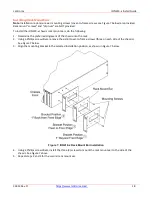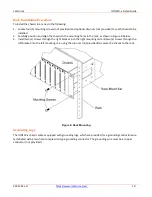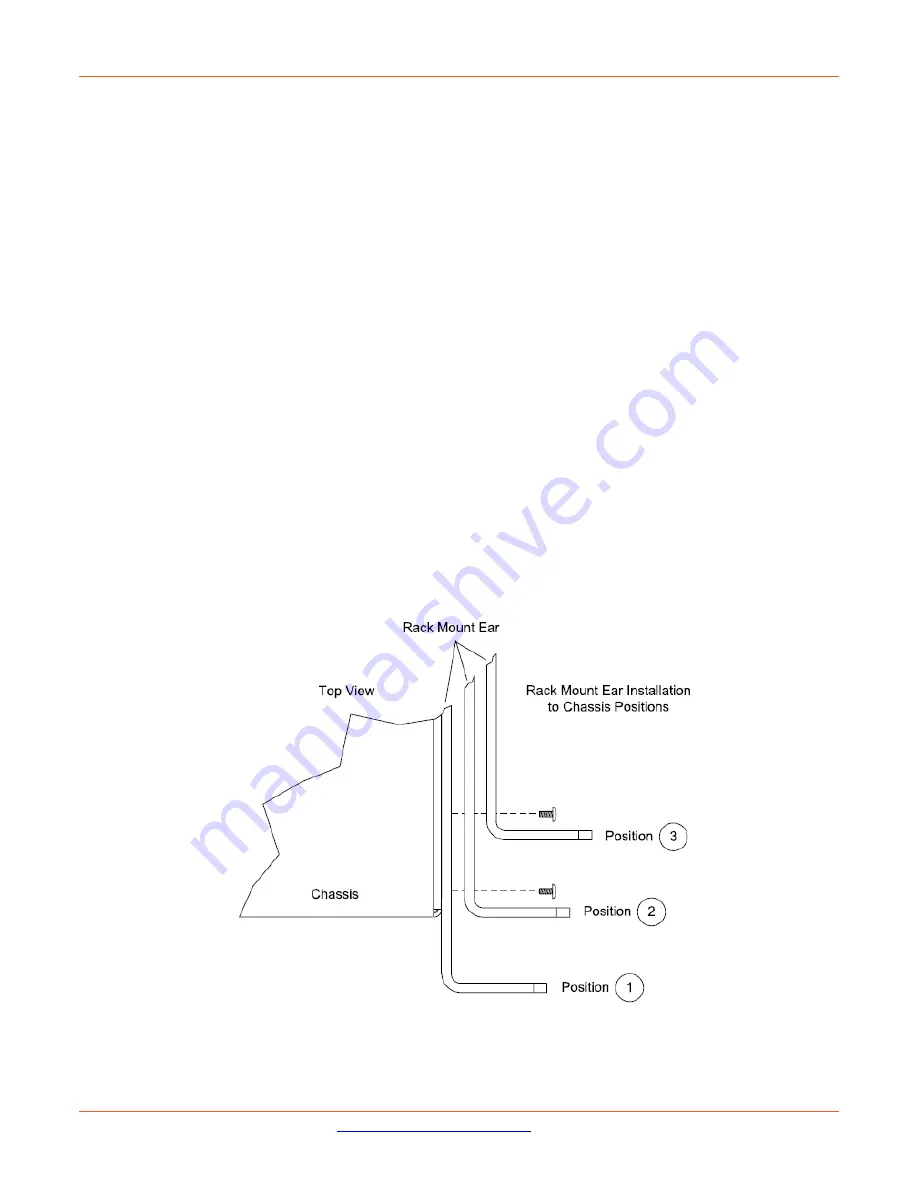
Lantronix
ION219-x Install Guide
33412 Rev. D
17
Installation Procedures
Installing the Chassis
The ION219-x chassis can be installed in a standard 19-inch rack or on a table, shelf, or other stable surfaces.
Tabletop Installation
The ION219-x chassis comes with nine (9) rubber feet for installation on a table or other flat, stable surface in a
well-ventilated area. If tabletop installation is desired, remove the rubber feet from the card and place them on
the bottom of the chassis. Distribute the feet so that the chassis is level when placed upright.
Rack Installation
The Maximum Recommended Ambient Temperature (TMRA) for the ION219-x chassis is +50°C (+122°F). When
installing the ION219-x chassis in a closed or multiunit rack assembly, the operating ambient temperature of the
rack environment could be greater than room ambient.
Note
: Reliably grounding is required for rack-mounted equipment. Power supply connections other than direct
connections to the branch circuit (e.g., use of power strips) should be employed.
WARNING
: Select mounting bracket locations on the chassis that will keep the chassis balanced when mounted
in the rack. Failure to observe this warning could allow the chassis to fall, resulting in equipment damage and/or
possible injury to persons.
Rack Mount Ears
The ION219-x chassis has facilities that allow the installation of the rack mount ears on the chassis, either flush
against the front or recessed from the front of the rack as shown in Figure 6 below.
Figure 6: Rack Mount Ear Installation Positions