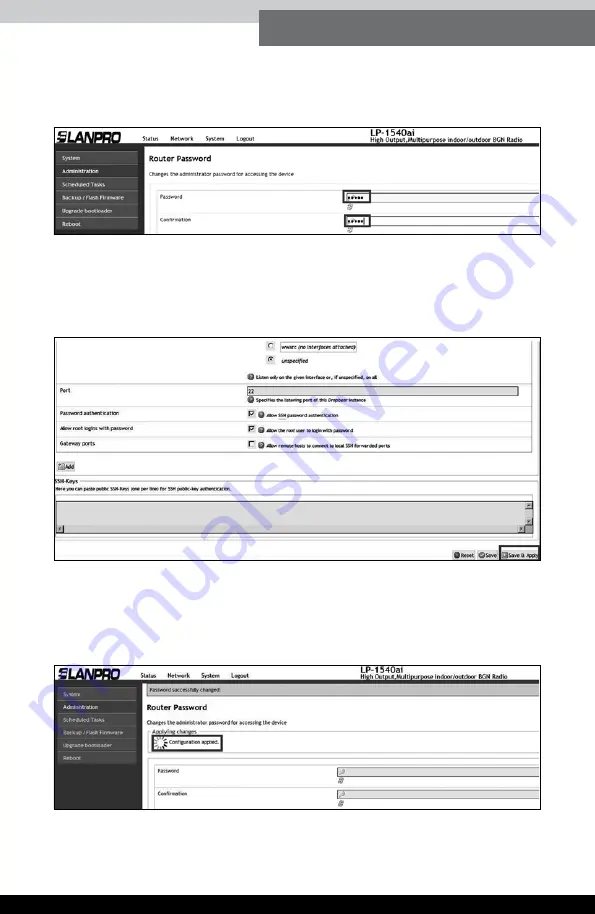
LP-1540ai ● User Guide ● ●
21
www.lanpro.com
d.3.
Proceed to change the password in both fields as shown in
Figure 32.
d.4.
Select
Save and apply
to perform the changes, as shown
in figure 38
Figure 33.
d.5.
Wait for the equipment to reset and access it with the new
password,
Figure 34.
Figure 32.
Figure 33.
Figure 34.


















