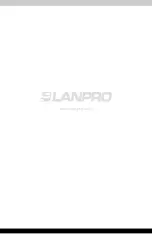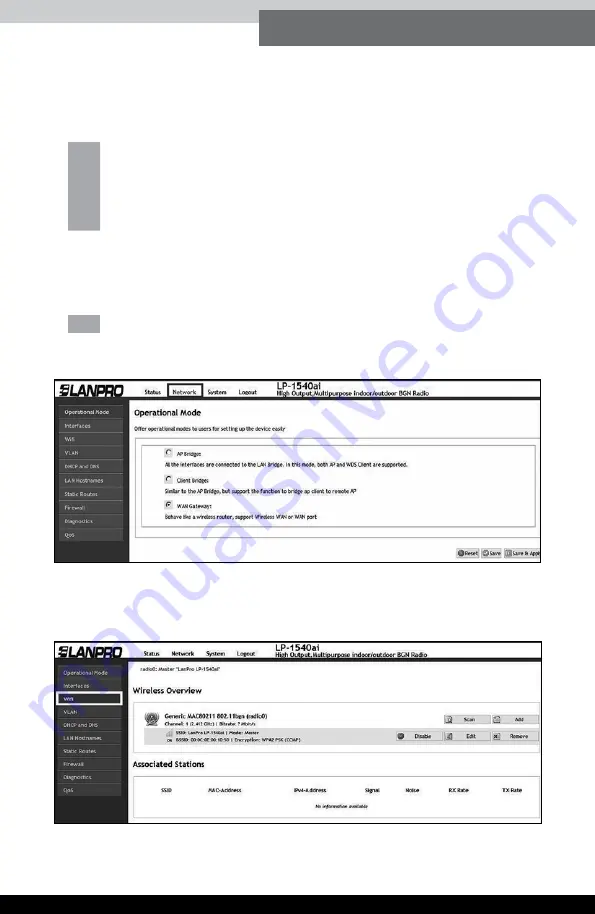
LP-1540ai ● User Guide ● ●
13
www.lanpro.com
The described values will let you connect the equipment and use it as a
Router immediately. If you wish to make changes this list are the more
common.
Proceed as follows once section 2 (Access to the equipment) of this manual
has been performed.
a.
Wireless channel change.
b.
LAN port IP address.
c.
Wireless Access Password change.
d.
Equipment Administration and Configuration Access Password
change.
a.
Change the wireless channel.
a.1.
Select Network,
Figure 10.
a.2.
Select Wifi, as shown in
Figure 11.
Figure 10.
Figure 11.