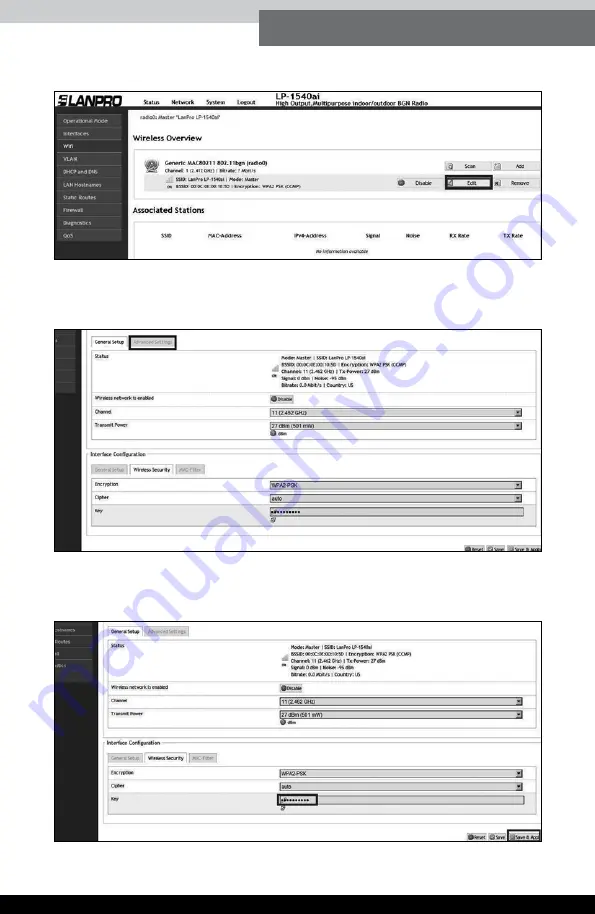
LP-1540ai ● User Guide ● ●
19
www.lanpro.com
c.3.
Select option
Edit
in the WiFi virtual device,
Figure 26.
c.4.
Select
Advanced settings,
Figure 27.
c.5.
Proceed to change the password and select
Save and
Apply
,
Figure 28.
Figure 26.
Figure 27.
Figure 28.