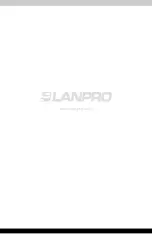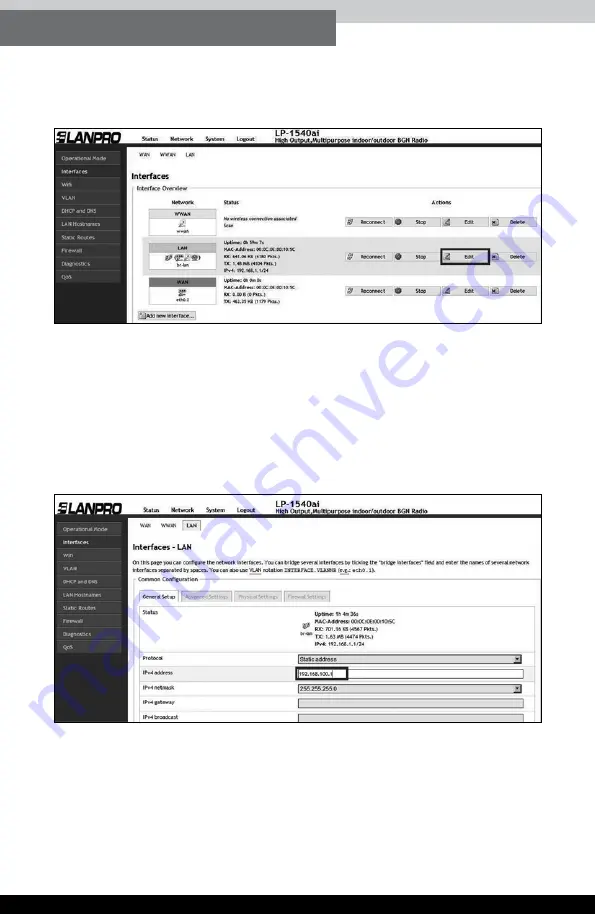
16
● ● LP-1540ai ● User Guide
b.3.
Select option
Edit
in the
LAN Interfaces
,
Figure 18.
b.4.
Proceed to change the IP address to the desired one in the
corresponding box (as shown
Figure 19
), please remember
that this change affects the DHCP service’s delivery of addresses
because it automatically switchs to the same segment and access
the equipment under the new IP address. For this to happen you
must adjust it as shown in section 2 (
Access to the equipment
)
mentioned before.
b.5.
Proceed to select option
Save and Apply
,
Figure 20
.
Figure 18.
Figure 19.