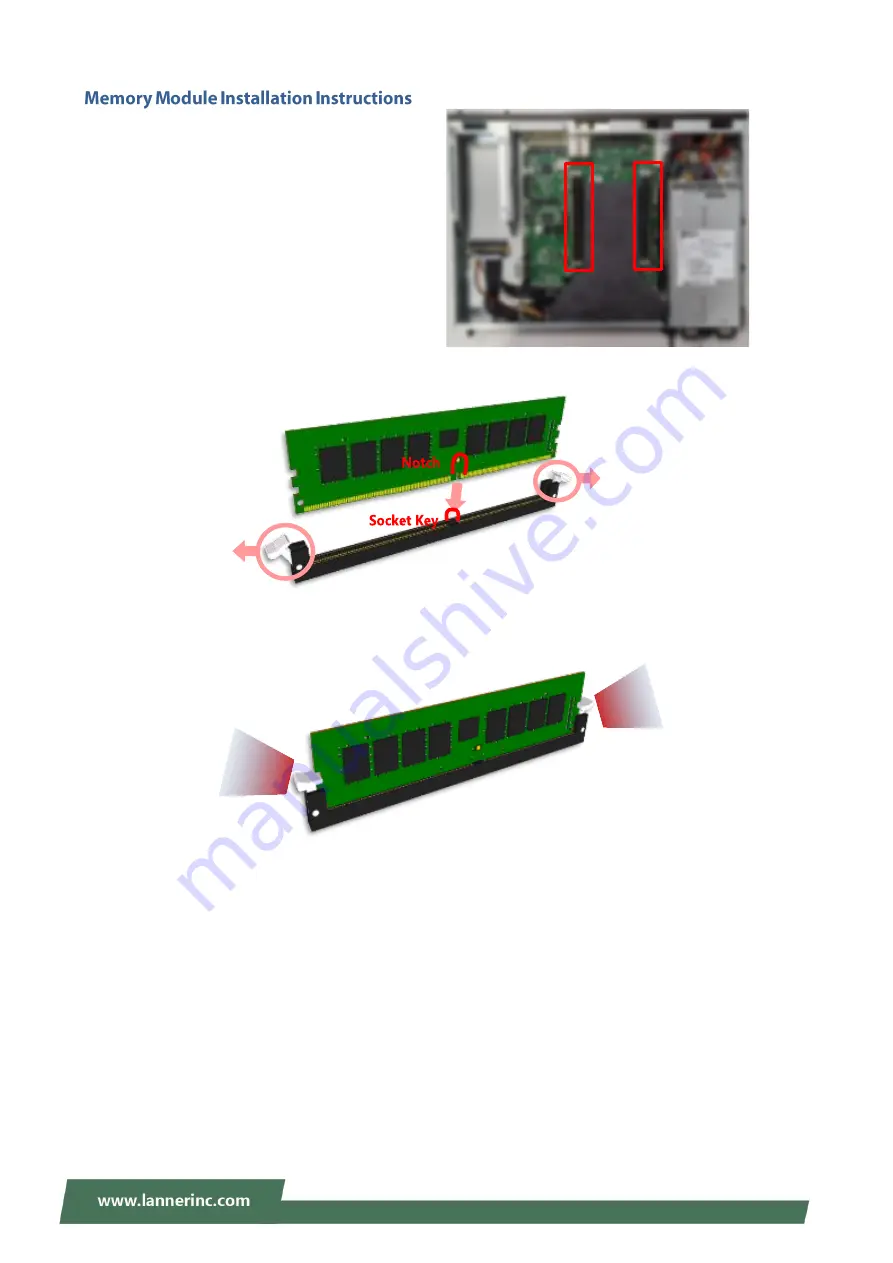
NCA-4035 User Manual
31
1.
Power off the system, open the chassis cover.
2.
Locate the DIMM memory slots.
3.
Pull open the
white
DIMM slot latches.
4.
Align the notch of the module with the socket key in the slot and carefully insert the card into the slot.
5.
Push the module down into the slot until it is firmly seated. Press vertically on both corners of the card until
it clicks into place.
Click
Click
Summary of Contents for NCA-4035
Page 1: ...1 NCA 4035 User Manual Version 1 0 Date of Release 2022 11 03 Network Appliance Platforms ...
Page 60: ...NCA 4035 User Manual 60 ...
Page 73: ...NCA 4035 User Manual 73 ...
Page 78: ...NCA 4035 User Manual 78 ...
Page 80: ...NCA 4035 User Manual 80 ...
Page 94: ...NCA 4035 User Manual 94 ...






























