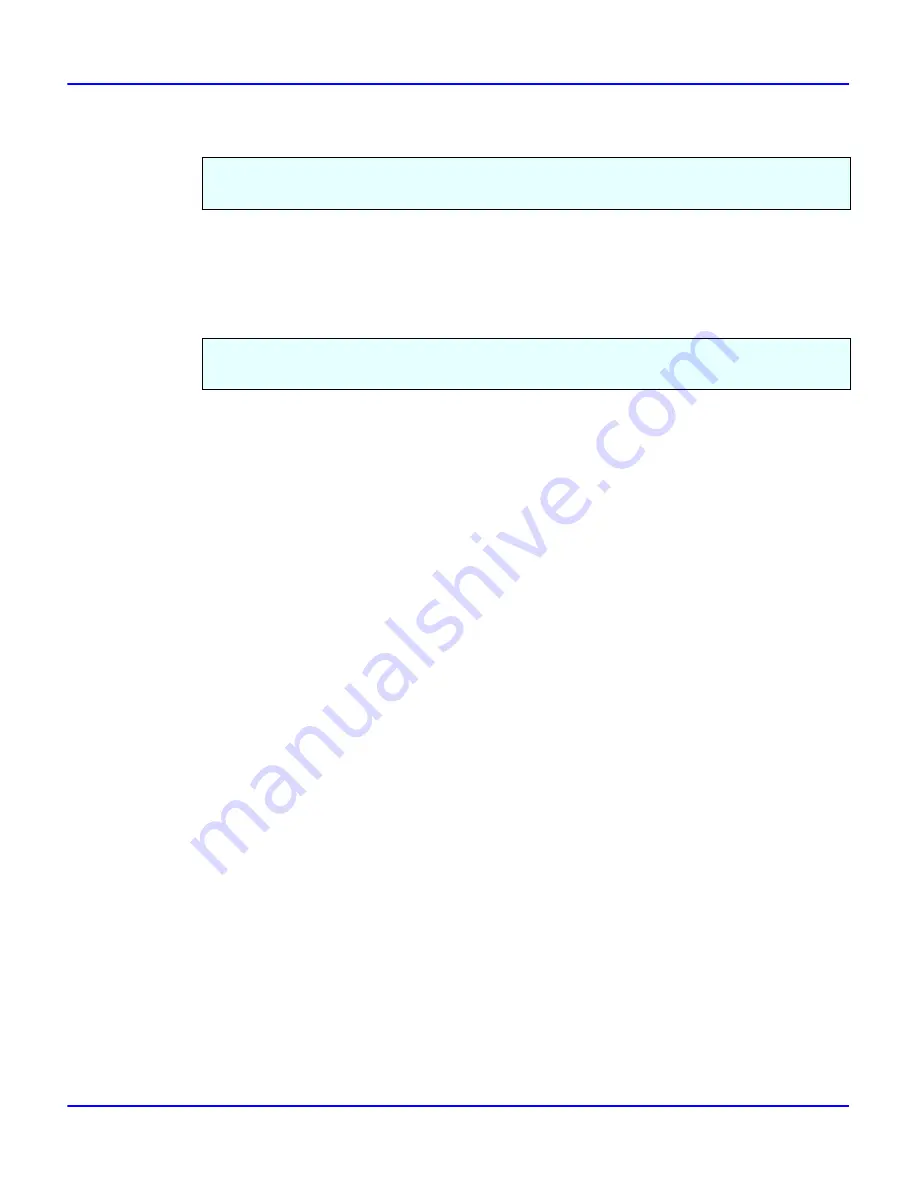
Preparing for a Network Connection
Windows NT 4.0 Configuration
3 - 3
Preparing to Use the NetBEUI Protocol for Printing
Configuring the Printer
Configure your printer to use the NetBEUI protocol.
•
Confirm that the NetBEUI protocol is set to be active. (The factory default is active.)
Configuring a Windows NT Computer
1
Double-click the [Network] icon in the [Control Panel], and confirm that “Net-BEUI
Protocol” is in the [Network protocols] box of the [Protocols] tab.
•
If the NetBEUI protocol is not installed, click [Add] in the [Protocols] tab, and install it.
For more information, refer to the Windows NT online help.
2
Change the Lana Number. Click the [Services] tab, select the [NetBIOS interface] of the
[Network Services] box, and click [Properties].
3
Select the Lana Number corresponding [Nbf protocol] of the [Network route] headline, and
click [Edit].
4
Enter “0” as the Lana Number.
•
If the other protocol's Lana Number is configured with “0”, you must change the Lana
Number with a number other than “0”.
5
Click [OK].
6
Click [close], and close the [Network] dialog.
7
After confirming the message for restart, click [Yes].
•
When you change the Lana Number, You must restart your computer.
Follow these instructions to configure the Network Interface Board and Windows NT to use the
NetBEUI protocol.
Install the NetBEUI protocol into a Windows NT computer, and enter the LAN adapter number
(Lana Number).
Summary of Contents for 5222
Page 1: ...next level document solutions Operator Guide 5222 5227 Network Interface...
Page 5: ...Chapter 1 Introduction...
Page 12: ...Setting Up the Printer in a Network 1 6 Introduction Notes...
Page 13: ...Chapter 2 Windows 95 98 Configuration...
Page 21: ...Chapter 3 Windows NT 4 0 Configuration...
Page 32: ...Configuring LPR Port Printing 3 10 Windows NT 4 0 Configuration Notes...
Page 33: ...Chapter 4 NetWare Configuration...
Page 54: ...Setting Up a Client Computer 4 20 NetWare Configuration Notes...
Page 55: ...Chapter 5 Macintosh Configuration...
Page 59: ...Chapter 6 Additional Functions...
Page 92: ...Network Configuration Page 6 32 Additional Functions Notes...
Page 93: ...Chapter 7 Specifications...
Page 97: ...Index...






























