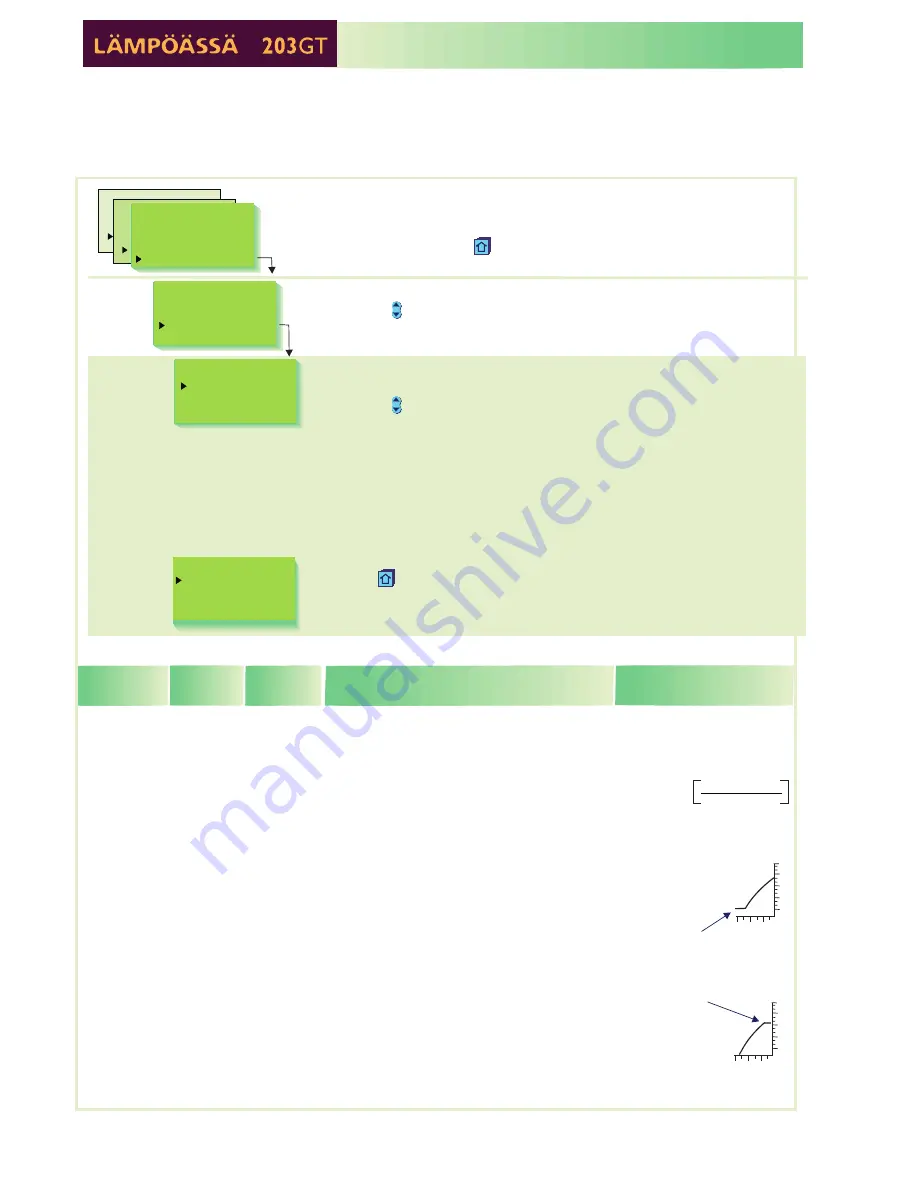
KV
Ulkol. °C
Menovesi °C
Valinta
Automaattiohj
L2
Ulkol. °C
Menovesi °C
Valinta
Automaattiohj
KV
Ulkol. °C
Menovesi °C
Valinta
Automaattiohj
L2
Ulkol. °C
Menovesi °C
Valinta
Automaattiohj
HW
Automatic
H2
Automatic
Ajan asetus
In 203GT the regulator is controlled by many different
settings.
By browsing you can see which settings you have in use.
Browsing and setting changes occur in the following way:
Settings are selected according to sensor connections
and geothermal heating selection (is it full effect or limited effect
geothermal heating in use, see page p. 24).
Changing the heating regulating circuit setting:
OK.
OK.
ESC.
Press the
button to move the cursor to the setting that you want to
change. Press
the
or
button to change the setting. Press
Exit with
Press
-
+
Press the
button to move cursor to "Settings". Press
OK.
Explanation:
Room temperature setting, which user has
set.
.
The supply water temperature drop,
determined by the clock program or the
external home/away switch. (Room
compensation takes a desired drop in room
temperature into account)
Minimum allowed supply water temperature.
Set the minimum limit for floor heating circuit
tiled floors between 20...25°C, to ensure a
comfortable temperature and removal of
moisture in the summer.
Maximum allowed supply water temperature.
The maximum limit prevents the temperature
in the heating circuit from rising too high,
preventing damage to pipes and surface
materials. If, e.g., the characteristic heating
curve setting is incorrect, the maximum limit
prevents excessively hot water from entering
the network. Set the upper limit for floor
heating between 35...40°C.
Range:
5.0...45.0°C
0...35°C
Factory
settings:
21.5°C
0°C
15°C
45°C
Settings:
Room temp.
Temp drop
Min. limit
Max. limit
(w)
(supply water)
Attention!
INFORMATION ABOUT SETTINGS:
80
65
50
35
20
20 0 -20 °C
Minimum limit
SETTINGS
Browsing, making changes
80
65
50
35
20
20 0 -20 °C
Maximum limit
6
H1 Select
Heating curve
Settings
Measurements
H1 Settings
Room temp.
Temp drop(w)
Min. limit
Max. limit
RoomCompens
Sun compens.
Pre-increase
Autumn dry
Valve close
21.5
15
45
1,5
0
1
20
0
55
45
10
0
AccumUpperMin
AccumLowerMin
ElHeatUppHyst
Press
ESC
until the display no longer changes.
You are then in the "Selection" display shown in the adjoining picture.
OPERATING INSTRUCTION:
Press
OK.
Press the
button to move from one regulating circuit to
the next (H1, H2, HW).
H1
Outdoor
°C
SupplyTemp
°C
Selection
Automatic
-15
52
Room temp. -
Temp drop(w)
Room compens.
5...95°C
15...125°C
Changing the domestic hot water temperature:
Use the
button to move to domestic hot water regulating circuit (HW).
Press
the or
button to change the setting. Press
Exit with
Press
OK.
-
+
OK.
ESC.
During temperature drop
period regulator use the
calculated room temp.
setting, which is
HW Settings
°C
DomHot wat.
55.0





















