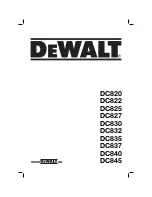7
2.1.3 Rack-Mounting the TPSD2
The TPSD2 can be installed in most relay racks with standard EIA hole spacing. If a relay rack is needed, they are
available for purchase from La Marche. The
4B, 4T, and 9
enclosures are shipped from the factory with the
necessary brackets installed for rear mounting on a relay rack
(The same bracket is used for wall mounting).
The
rack mounting bracket for the
4B and 4T
enclosures allows for mounting on either a 19” or 23” rack. The rack
mounting bracket for the
9
enclosure allows for mounting on a 23” or 30” rack.
Before installing the charger on the rack, locate the conduit entrances and assure the knockouts on the sides or
bottom of the charger are accessible after the charger is rack-mounted.
The table and figure below show rack-mounting options for the TPSD2 charger.
Rack Mounting Procedure
To rack mount the TPSD2, first mount the charger onto
the rack-mounting brackets using the hardware
supplied. Second, install the brackets onto the rack.
Provide at minimum 6in (152mm) of air space above
and below to allow for cooling.
If you are center-mounting the charger, install the bracket on the front side of the relay rack. If you are
rear-mounting the charger, install the bracket to the back side of the relay rack, as pictured in the Figure 7 above.
Enclosure
Number
Rear
Mounting
Center
Mounting
4T
Yes
(19” rack only)
Yes
4B
Yes
(19” rack only)
Yes
9
No
Yes
72
No
No
44
No
No
Table 4 – Rack Mount Configurations
Rear
Mounting
Center
Mounting
Figure 7 - Rack-Mounting Configurations
(4B Enclosure)