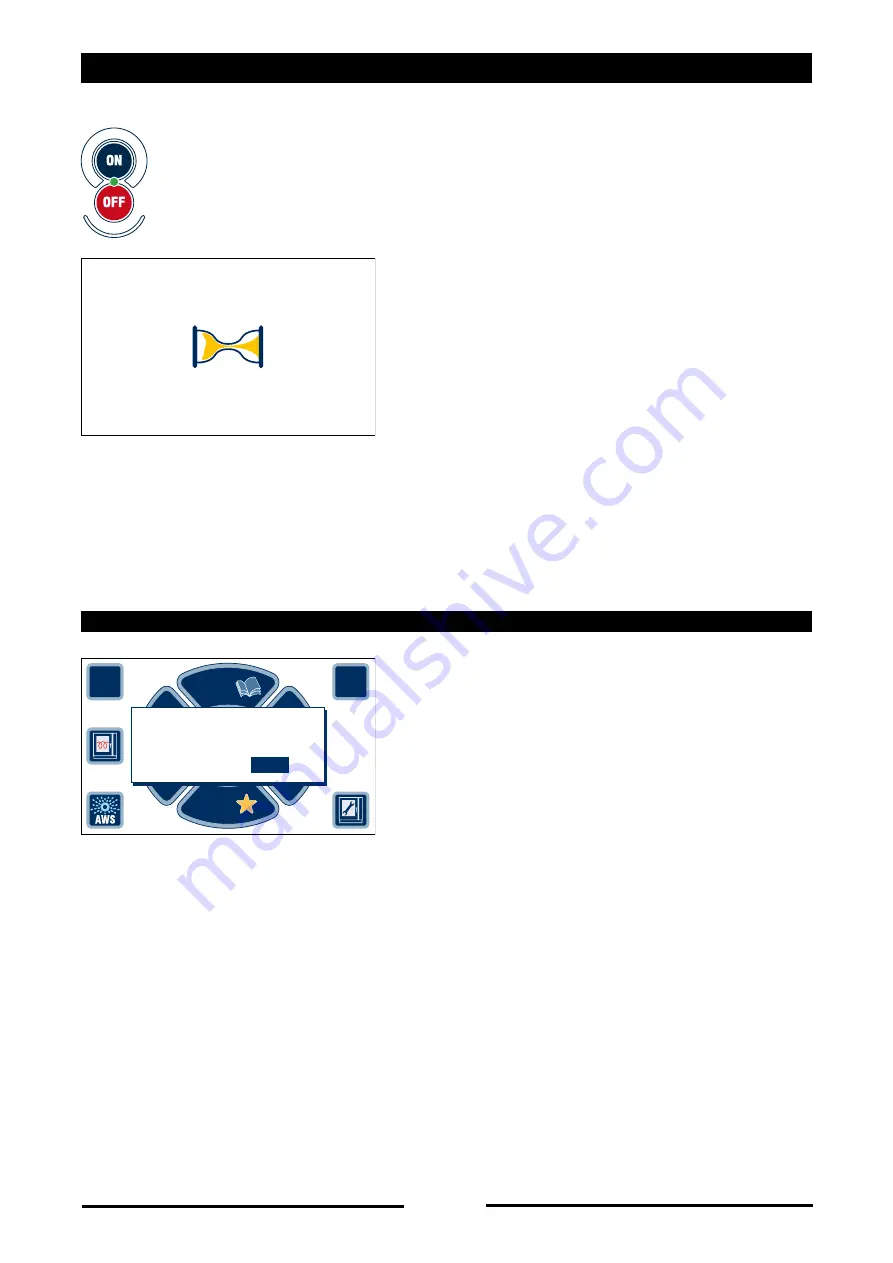
8
5
•
SWITCHING THE OVEN ON
Press the “ON” key to start the oven. the
key light stays on steady.
•
wait 40 seconds for the oven to start.
•
with the first start-up of the day, the oven
prompts the operator to save the hACCP
Log on a uSB pen.
See chapter 23.2.2 for the procedure on
saving the hACCP log.
Note: If you decide not to save HACCP
data, press “NO” and the day’s data will
not be stored.
5.1 - SAVING HACCP LOG
PLEASE W
AIT
40 seconds
PLEASE W
AIT
40 seconds
PLEASE WAIT
40 seconds
PLEASE WAIT
40 seconds
90027560rev00
?
01/09/11
15.35
Cottura
Interattiva
EXTRA
MANUALE
FAVOURITES
PROGRAMS
Download log
HACCP?
YES
NO
Summary of Contents for COMPACT CEV Series
Page 103: ......









































