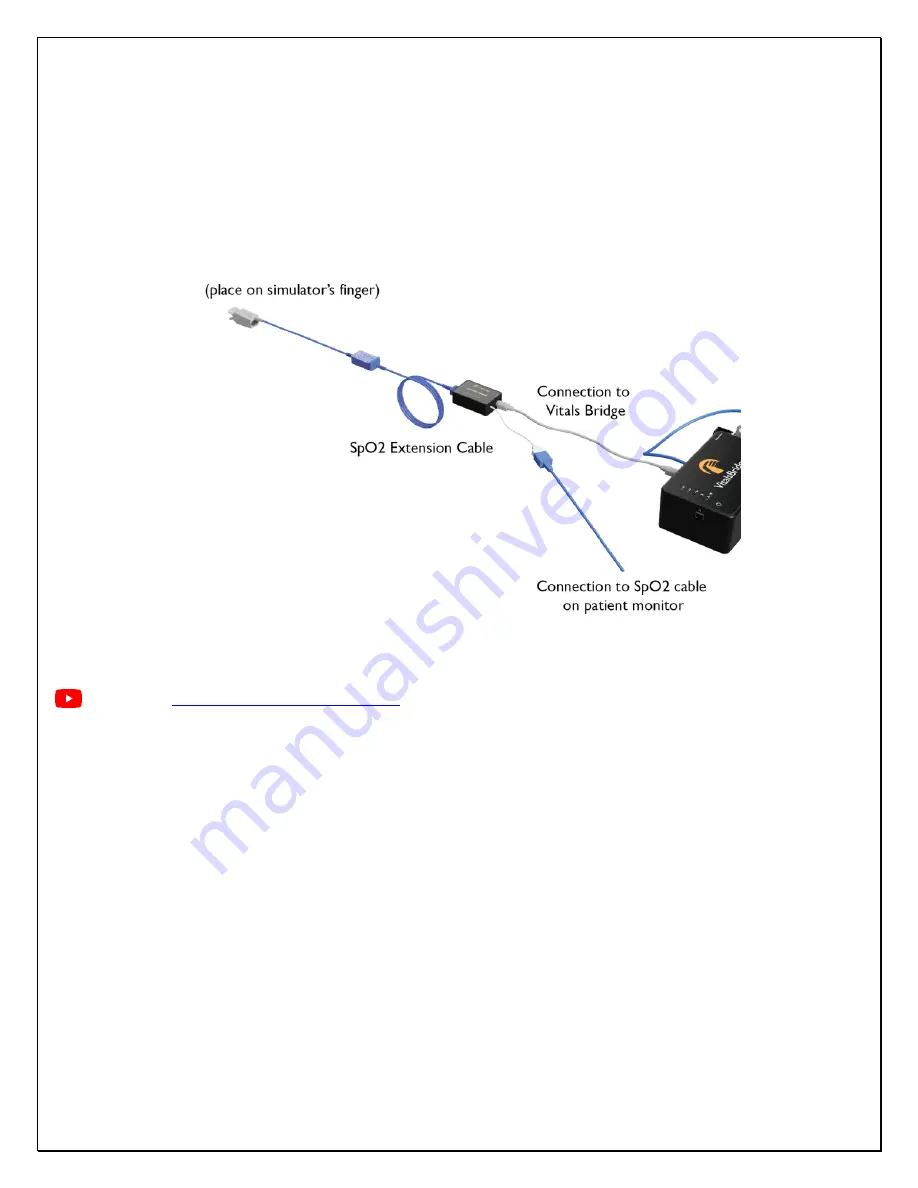
VitalsBridge Directions for Use
13
rev. A.5
Mock SpO
2
Probe (Optional)
You will see a port on the Oximeter Adapter box for a mock SpO
2
probe. If the mock probe included in the kit is
connected to the Oximeter Adapter box, a reading will not appear on your patient monitor unless the mock probe is
placed on a patient simulator’s finger. We do not recommend connecting the mock probe until yo
u ensure that the
connection is working properly and are ready to run a simulation with a patient simulator. For more information on the
mock probe, see the
section on “Increasing Realism.”
Non-invasive Blood Pressure (NBP) (All Models)
The VitalsBridge simulates non-invasive blood pressure by mimicking the pulsing of an artery. The NBP tubing from the
patient monitor is connected to the VitalsBridge, and when the patient monitor initiates an NBP reading, the
VitalsBridge simulates an appropriate magnitude of pulsing.
Configuring NBP
1.
Locate your NBP cable that goes with the patient monitor.
a.
If a blood pressure cuff is still attached to the cable, carefully remove it.
2.
Determine if your NBP cable needs configuring in order to connect to the VitalsBridge.
a.
Compare the fitting at the end of your NBP cable to the NBP port on the VitalsBridge. If they will fit
together, skip down to step 3. If not, continue to part 2.b.
b.
Locate the NBP adapter bag. It contains tubing adapters and connectors for appropriate fitting(s) to
co
nnect the luer fitting on the VitalsBridge with the patient monitor’s NBP tubing.
Mock SpO2 Probe (Optional)
Summary of Contents for VitalsBridge 100
Page 1: ......















































