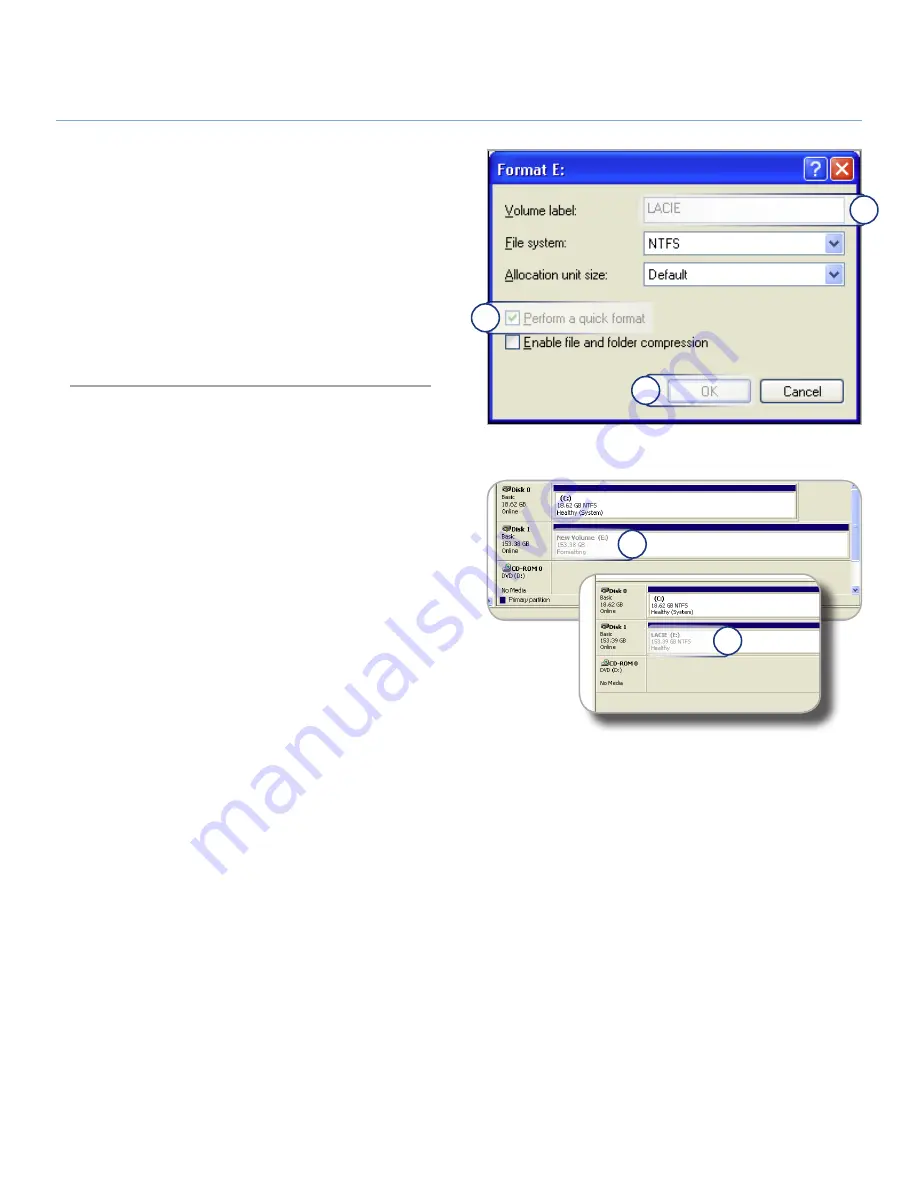
LaCie
rugged
XL
• D
esign
by
N
eil
P
oulton
Optional Formatting and Partitioning
User Manual
page 18
Figure 3.2.1-C
4. In the Format window:
a. Enter a name for the disk as you’d like it to appear on your
computer in the
Volume label
field.
b. Select “Perform a quick format”.
c. Leave the other options at their default values and click
OK
.
5. Click
OK
in the format warning dialog. During the format-
ting process, the status of the disk changes to “Formatting”
in the Computer Management window. When Formatting is
complete, the status changes to “Healthy”. See Fig. 3.2.1-D.
a
b
Figure 3.2.1-D
a
b
c

























