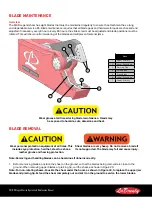MSD Legend Series Operation & Maintenance Manual | 13
DOWNLOAD & INSTALL THE INSITE MOBILE APPLICATION
InSite sends data about each of your InSite equipped LaBounty shears to a smart phone or mobile device.
1.
Access the app store for your iPhone, iPad or Android device. Search for “InSiteProCall”.
2.
Install the InSite application.
3. Open the application and register a new InSite account, if you don’t already have one.
4.
Log in and accept the End User License Agreement.
5.
Contact InSite service at (218) 834-6840 to obtain your equipment group code. The group code allows access to
your data.
Note: The InSite application is required to finalize installation and access shear data.
REMOVING THE SHEAR FROM THE EXCAVATOR
1.
Position the shear on the ground under the excavator boom, as far as the stick cylinder will extend.
Note: use blocking to support the stick cylinder from the excavator boom.
Disassembly of any pin-connected attachment can be
hazardous. Never remove pins unless the attachment is on the
ground and blocked up. Serious injury could result.
2.
Insert the transport pin between the rotating head and the shear.
3. Remove the stick cylinder pin from the shear mounting bracket.
4.
Fully retract the stick cylinder.
5.
Cycle the shear jaw closed.
6.
Turn off the excavator and relieve any trapped pressure in the hydraulic system. Lock-out / Tag-out the hydraulic
power source.