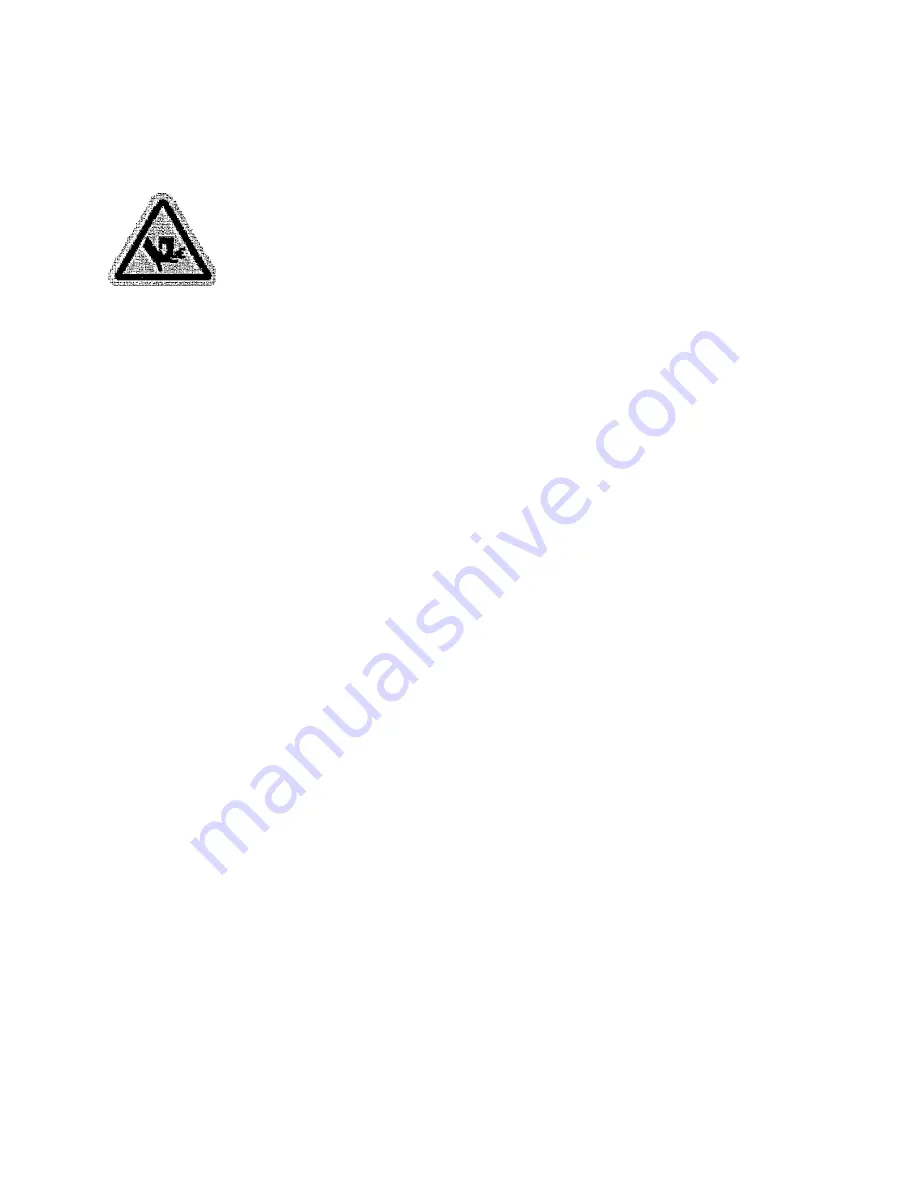
31
TEST RUN
Exercise
caution
when
cycling
the
machine.
Keep
hands
away
from
the
drive
rollers.
After
you
have
completed
all
the
previous
instructions,
refer
to
the
Options
Section
of
the
manual
for
any
additional
set
‐
up
requirements.
Make
sure
to
connect
the
cables
to
the
Input
Command
and
the
Output
Status
connectors
if
an
I/O
card
is
used.
Load
your
label
printing
information
into
the
printer
and
send
several
products
down
the
conveyor.
Look
at
the
position
of
the
labels
on
the
products
to
make
sure
that
they
are
positioned
consistently
on
each
one.
If
the
labeling
is
not
accurate,
make
sure
that
the
conveyor
is
presenting
the
products
to
the
applicator
consistently.
Then
review
the
set
‐
up
procedures
to
make
sure
that
you
have
completed
all
the
instructions
correctly.






























