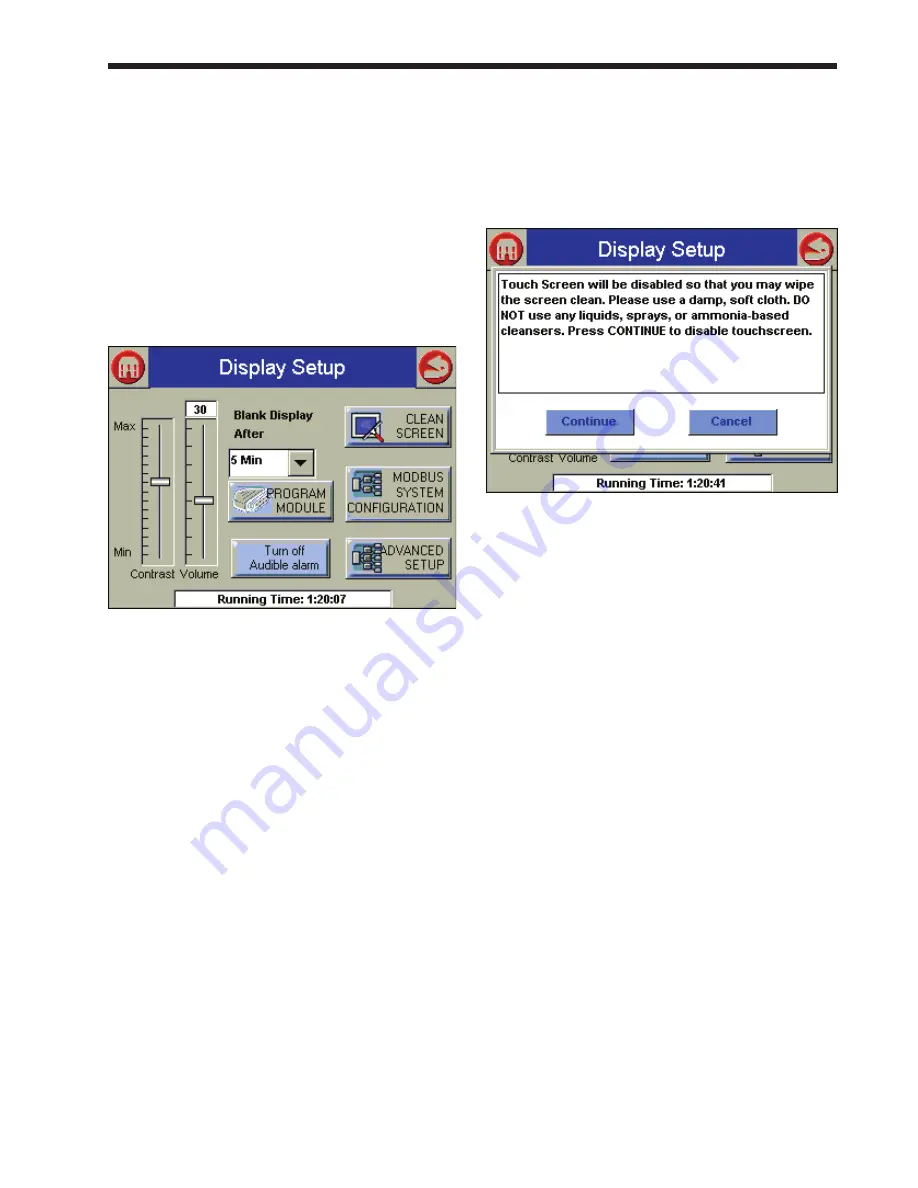
NeoTherm Boilers and Water Heaters
Page 43
8.9
Cleaning the touchscreen
The operator interface includes a cleaning routine
for the touchscreen. If the screen was active while
you cleaned it, you might enter a series of random
commands or parameters. During the cleaning
routine, the screen is disabled so it will ignore any
commands you might send.
1. From the Home Page, press the Setup button.
Figure 47 shows the Display Setup screen.
fig. 47 - Display Setup Screen
2. Press the Clean Screen button. The
screen which follows will list the cleaning
instructions.
fig. 48 - Clean Screen Instructions
Once you press Continue, the screen will be
disabled for 20 seconds. A timer will count
down the remaining time.
Summary of Contents for NTV1000
Page 2: ......
Page 35: ...NeoTherm Boilers and Water Heaters Page 31 Fig 20 Ladder Diagram...
Page 36: ...LAARS Heating Systems Page 32 Fig 21 Wiring Diagram...
Page 37: ...NeoTherm Boilers and Water Heaters Page 33...
Page 51: ...NeoTherm Boilers and Water Heaters Page 47 Fig 52 Connection Terminals...
Page 130: ...LAARS Heating Systems Page 126 Fig 140 Machine Frame and Rear Panel 13 3 PARTS ILLUSTRATIONS...
Page 131: ...NeoTherm Boilers and Water Heaters Page 127 Fig 141 Front Panel and Covers...
Page 132: ...LAARS Heating Systems Page 128 Fig 142 Burners and Combustion Chambers...
Page 134: ...LAARS Heating Systems Page 130 Fig 145 Electronic Components...
Page 135: ...NeoTherm Boilers and Water Heaters Page 131 Fig 146 Condensate Trap Fig 147 Control Bezel...
Page 136: ...LAARS Heating Systems Page 132 Fig 148 Flow Switch...
Page 137: ...NeoTherm Boilers and Water Heaters Page 133 This page intentionally left blank...






























