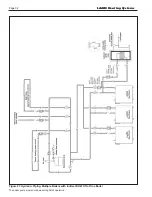Page 41
N
EO
T
HERM
Boilers and Water Heaters
Figure 37.
NeoTherm with Touch Screen
Touch Screen
Touch Screen
on OUTDOOR
units is located
behind the front
panel.
Section 8
Navigating the Touch Screen
8.1 The Touch Screen
The Touch Screen is located front and center on the
NeoTherm and allows you to navigate into all of the
functionality and control that is available to setup and
customize your heating and/or hotwater system.
8.2 Using the Touch Screen
A screen saver is programmed into the display. Simply
touch the screen to wake it up.
While under normal operation, the Touch Screen will
automatically present this Home screen. See Menu 1
Menu 1. Home Screen
Menu 2.
Status Summary
The home screen shows a picture of the NeoTherm
controller. The color of the controller depends on the
status of the NeoTherm, as shown below.
Color Status Control
Icon
Blue
Normal operation
Red
Lockout
Gray
Standby mode (Burner
switch off)
Gray and
crossed
out
Communication
problem
Yellow
Hold state. This could
be Anti short cycle, fan
speed transitions, etc.
Figure 38.
Boiler Status Colors
To check the operation of the appliance, press the large
Control Icon on the Home screen. The system will
present a Status Summary screen for the appliance:
Summary of Contents for NTH
Page 4: ...LAARS Heating Systems...
Page 13: ...Page 9 NEOTHERM Boilers and Water Heaters 38 1 2 98 8 3 4 22 7 1 2 19 64...
Page 30: ...Page 26 LAARS Heating Systems Figure 21 Hydronic Piping Single Boiler Zoning with Circulators...
Page 86: ...Page 82 LAARS Heating Systems Parts Illustration 1 Jacket Components...
Page 88: ...Page 84 LAARS Heating Systems Parts Illustration 4 Internal Components Sizes 750 850...
Page 90: ...Page 86 LAARS Heating Systems Parts Illustration 6 Gas Train Components Sizes 600 850...
Page 93: ...Page 89 NEOTHERM Boilers and Water Heaters Notes...
Page 94: ...Page 90 LAARS Heating Systems Notes...
Page 95: ...Page 91 NEOTHERM Boilers and Water Heaters Notes...