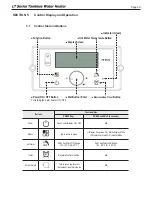Page 4
8
5.3 Operating Mode
Operating Mode
After the Power is turned on, and/or the Control Display is turned on
, the Control Display
will go through a ‘Start Up’ checklist and briefly show a sequence of diagnostic codes before
entering into the ‘Operating Mode. It will then display the following information.
Indicate
Example
Target DHW Temperature
If the flow is present
If flame detected
Temperature sign Celsius or Fahrenheit letter
Main PCB to Display Connection State
(If symbol is shown connection status is connected)
Current Time
Summary of Contents for LT Series
Page 42: ...Page 42 4 20 Wiring Diagram...
Page 43: ...Page 43 4 21 Ladder Diagram...