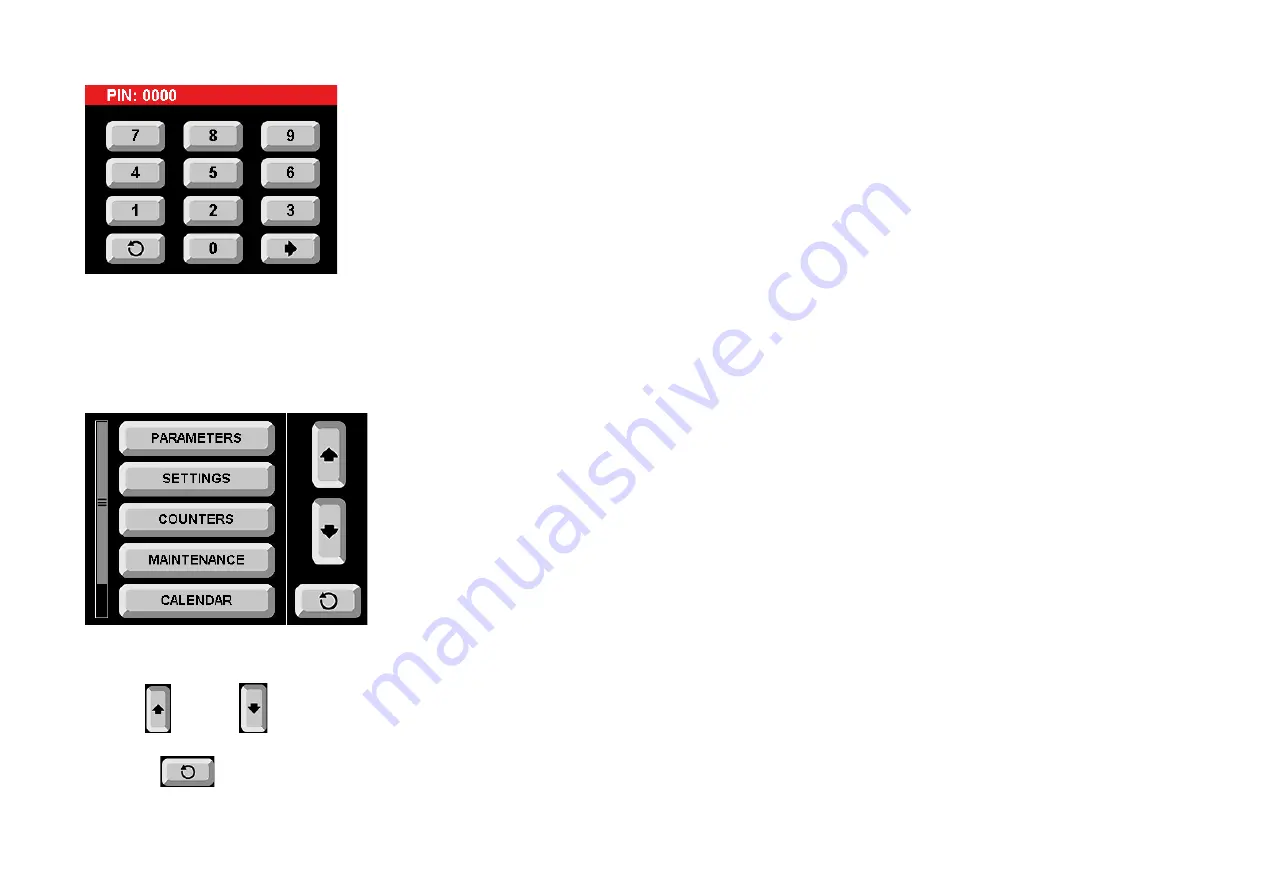
17
MUM S11BRIO REV0
1
N.B.: If no PIN is entered after 5 seconds, the display will return to the main screen.
The default PIN can be changed in the specific menu by following the procedure described in the relevant chapter.
When the correct PIN is confirmed, the following will appear on the Display:
Use the
and
buttons to scroll through the menus, and select the desired Area to access them.
Press the
button to exit the settings Menu.
Summary of Contents for S11 BRIO
Page 3: ...3 GENERAL DESCRIPTION OF THE MACHINE 1 2 3 4 8 7 9 10 11 12 6 5...
Page 5: ...5 MUM S11BRIO REV01 GENERAL DESCRIPTION OF THE CONTROL PANEL 1 2 3 4 5 6 7 8 9 10 11 12 13 14...
Page 18: ...18 MUM S11BRIO REV01 PARAMETERS MENU By selecting the button the following will be displayed...
















































