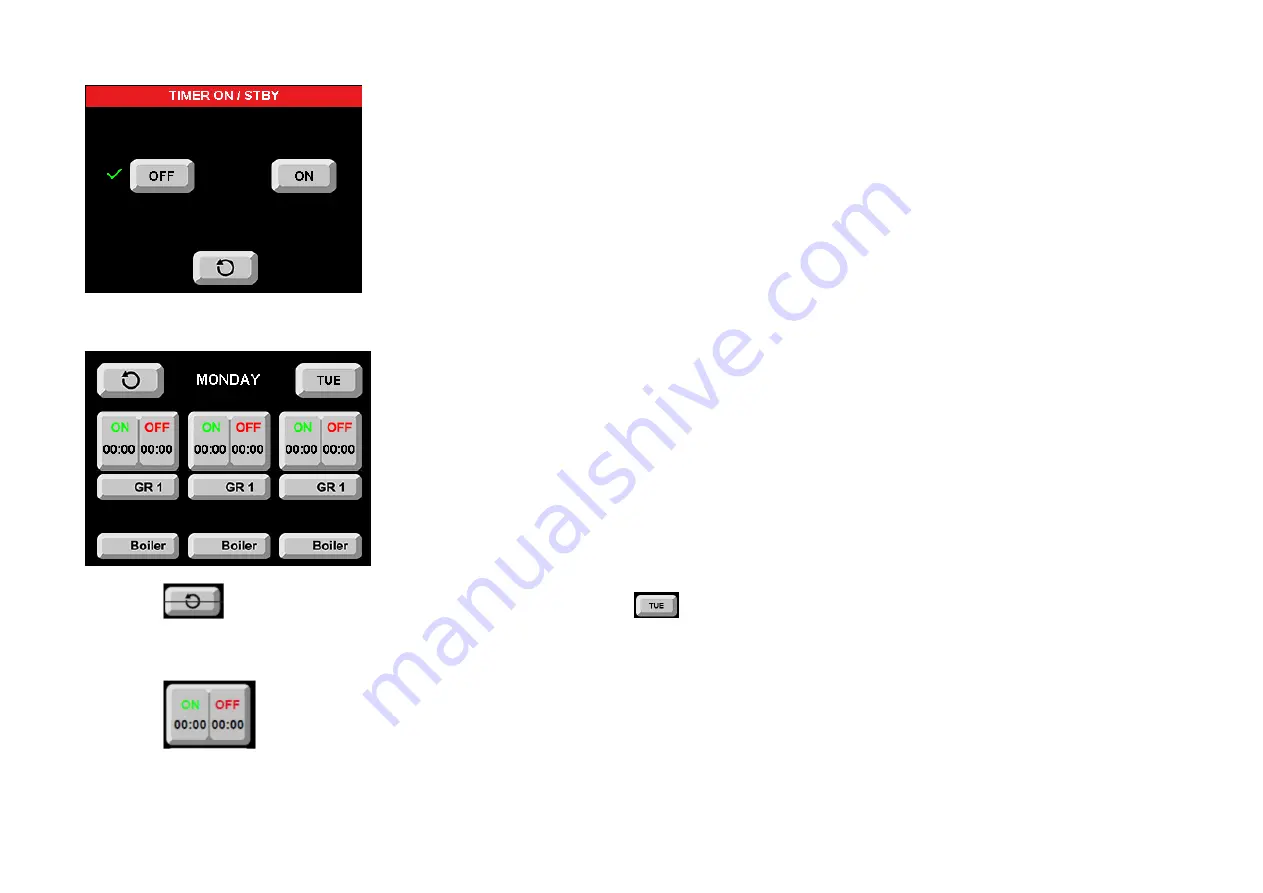
28
MUM S11BRIO REV0
1
Select OFF to exit the Menu (the TIMER function will not be enabled), or select ON and the following will appear on the display:
Select the
button to exit the menu and select the day of the week
to scroll through the days.
The example shows a screenshot of the ON and OFF time settings for MONDAY.
Select the
button on the first time slot, to set relative ON and OFF times. The following will appear on the Display:
Summary of Contents for S11 BRIO
Page 3: ...3 GENERAL DESCRIPTION OF THE MACHINE 1 2 3 4 8 7 9 10 11 12 6 5...
Page 5: ...5 MUM S11BRIO REV01 GENERAL DESCRIPTION OF THE CONTROL PANEL 1 2 3 4 5 6 7 8 9 10 11 12 13 14...
Page 18: ...18 MUM S11BRIO REV01 PARAMETERS MENU By selecting the button the following will be displayed...






























