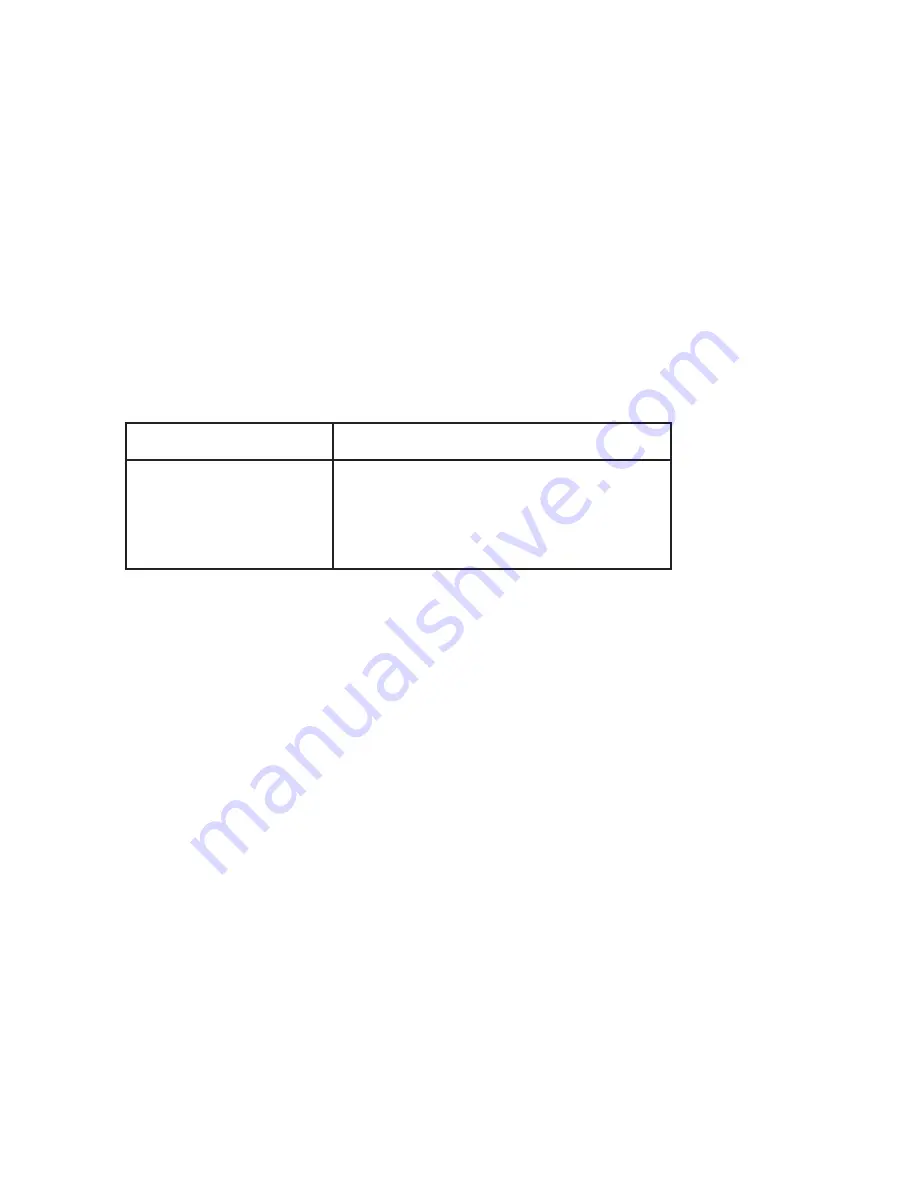
47
Setting the interval time
The indoor storage of the interface can save 1,024 data records, and the max-
imum storage time depends on the time interval set.
Please note!
The storage in the radio interface works as a recording loop, i.e. when the stor-
age space is full, the oldest data will be overwritten (erased). Therefore the
storage should be read off before it is full, in order to avoid recorded data being
lost.
If the interface is, however, always showing the readout from the running com-
puter program, then the storage capacity of the interface is irrelevant, and if
necessary, an unlimited number of recording times with short intervals can the-
oretically be inplemented.
The following table gives details, for a number of different interval times, of the
connection between interval time and possible recording period:
For the respective time interval set, the relevant storage duration will be dis-
played when the initialisation window is called up again.
Note:
By changing these settings in the initialisation window, the radio interface is re-
initialised.
If this is the case, all previously saved weather data will be lost!
Before the change is made, you will first be asked if you are sure. In case of
doubt, you should make a readout of the available weather data before switching
over.
Also, the radio interface cannot transmit any data to the PC for approximately 6
minutes, since during this time all sensors present are automatically identified.
If a subsequent change is made, for example if the system is extended, then the
changeover should take place at the beginning of a new storage period.
Interface
This function allows you to select the serial interface to which the radio interface
is to be connected. The standard connection is anticipated to be via the first
serial interface (COM 1). The parameters of the interface (19,200 Baud, 8 data
bits, 2 stopbits and even parity) are automatically set by the operating and
evaluation software. After the selection has been confirmed, the radio interface
is sought in the selected interface. If the radio interface was not found, an
appropriate message will appear.
Interval (minutes)
Maximum storage time (days)
5
3.5
10
7
15
10.5
30
21
Summary of Contents for WS-2510
Page 3: ...3 ...
Page 9: ...9 Chapter 1 Introduction ...
Page 16: ...16 ...
Page 17: ...17 Chapter 2 Starting operation ...
Page 28: ...28 Chapter 3 File menu ...
Page 36: ...36 Chapter 4 Display menu ...
Page 42: ...42 Chapter 5 Weather display menu ...
Page 44: ...44 Chapter 6 Interface menu ...
Page 49: ...49 ...
Page 50: ...50 Chapter 7 View menu ...
Page 75: ...75 ...
















































