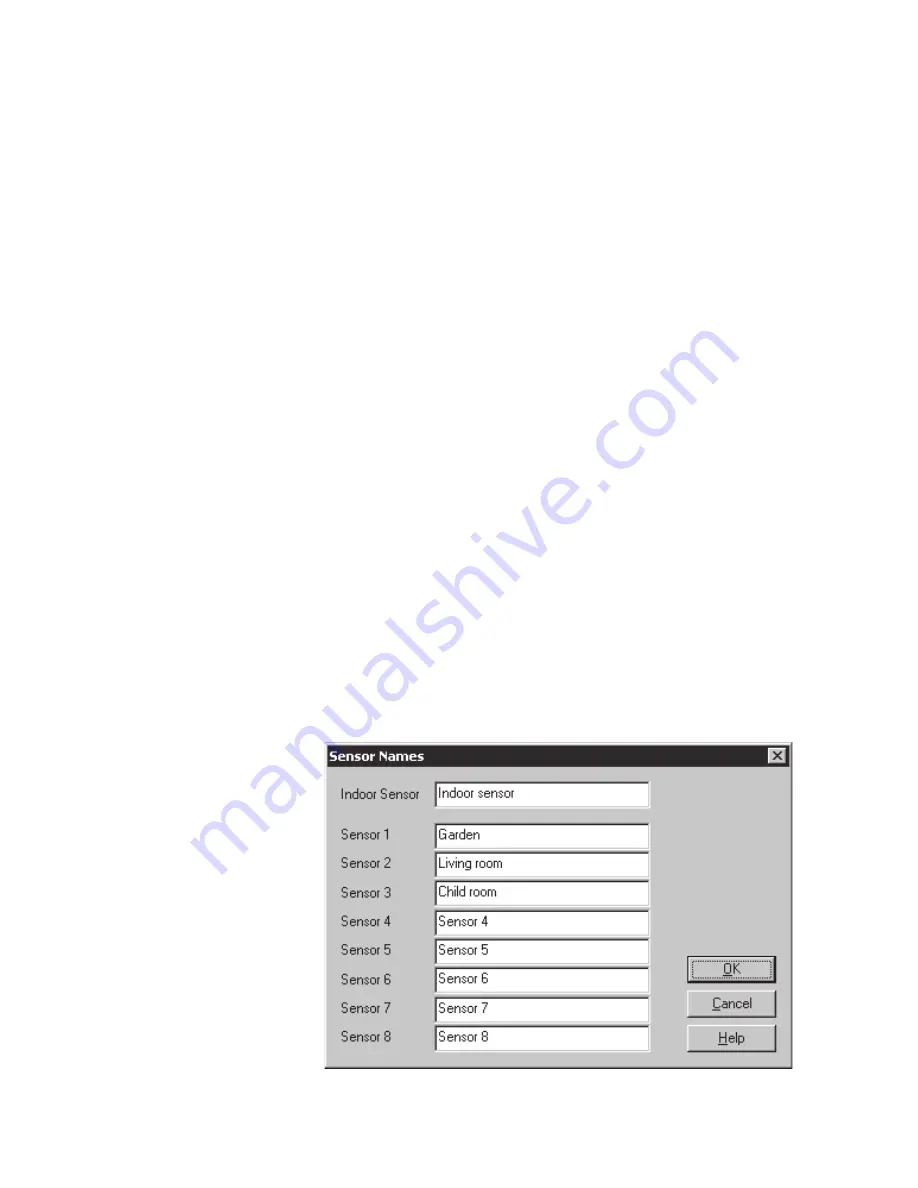
32
Printing
In order for the development of the weather data to be analysed over a longer
period independently of the PC, it is recommended that the corresponding trends
are printed out. It is advisable, for example, to take a monthly printout of the
necessary measurements. The chart is thus printed out according to the printer
settings made when the printer was set up.
Before calling this up, the function “Print Setup” should first be used to define
the printer being used to print out the weather charts.
A printout of the data in tabular form is currently not possible. Here, however, a
data export is particularly suitable (see above). You can export the data to e.g.
Excel, as described under “Export”, and then print out an Excel table.
Print preview
This function shows the complete view of the page to be printed, according to
the parameters selected under “Print Setup”.
Print Setup
This menu item allows you to select the desired printer which should be used
for printing. Moreover, the characteristics of the desired printer such as the paper
format and the print quality can be changed.
Sensor names
After calling up this menu item a window will open containing an input field for a
description of the sensor. For example, the position of each sensor can be ente-
red here. The description is also displayed when the relevant “sensor window”
(chart and value table) is opened.
The input field for
the sensor name
Summary of Contents for WS-2510
Page 3: ...3 ...
Page 9: ...9 Chapter 1 Introduction ...
Page 16: ...16 ...
Page 17: ...17 Chapter 2 Starting operation ...
Page 28: ...28 Chapter 3 File menu ...
Page 36: ...36 Chapter 4 Display menu ...
Page 42: ...42 Chapter 5 Weather display menu ...
Page 44: ...44 Chapter 6 Interface menu ...
Page 49: ...49 ...
Page 50: ...50 Chapter 7 View menu ...
Page 75: ...75 ...
















































