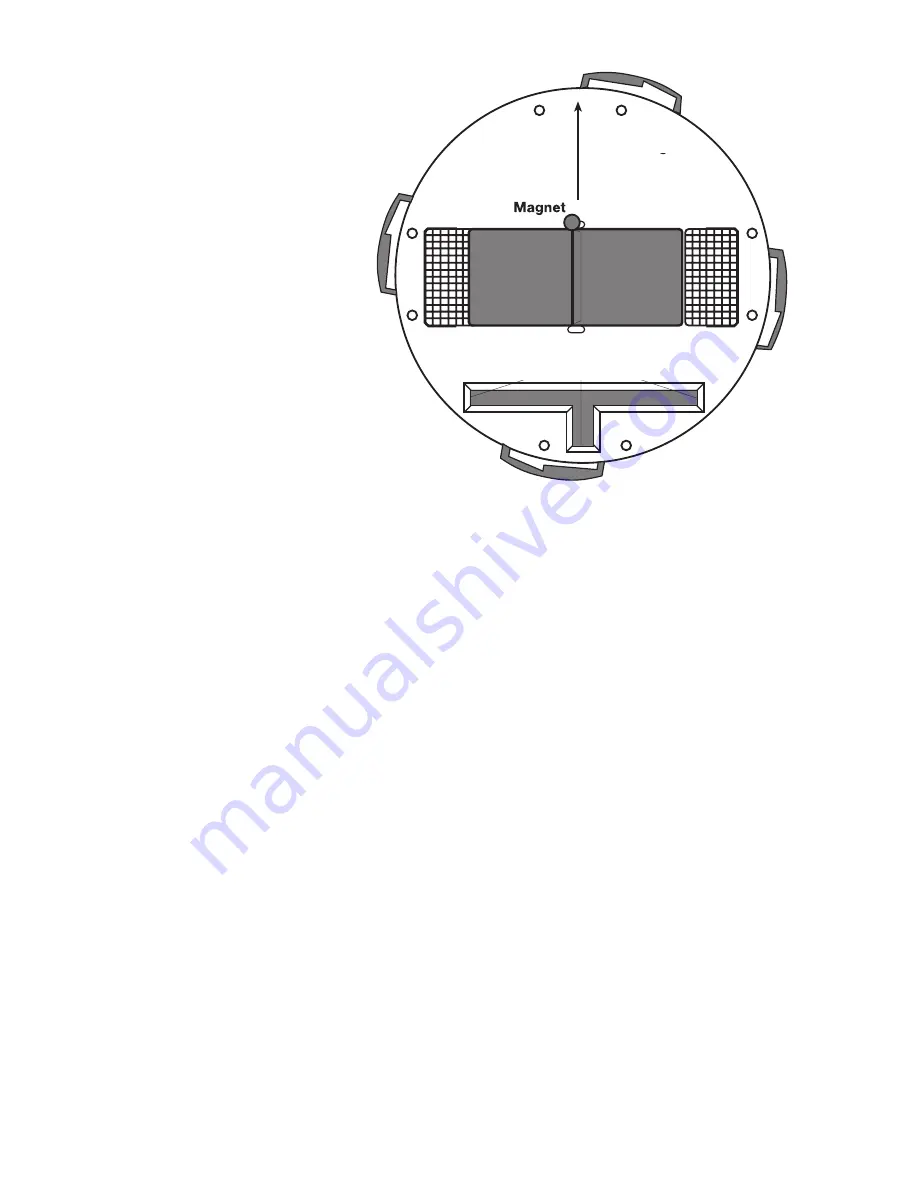
22
Radio rainfall measuring
system
The radio rainfall measuring
system is also powered by so-
lar energy and has an address
that cannot be changed by the
user.
In this case the alignment of the
solar cell is directly towards the
south.
The rain gauge should be se-
cured to an exactly horizontal
surface using the securing
holes at the base of the hous-
ing. First remove the upper part
by pressing and turning clock-
wise against the lower part. In
the lower part is a depression
that, when filled with water, per-
mits a precise horizontal align-
ment without additional assis-
tance.
Pour a small amount of water
into this depression and align
the lower section of the housing according to the spirit level principle. After
marking the exact installation location the water can be removed. Note the south
alignment for the solar cell. The short shank of the built-in spirit level must point
to the north.
To obtain the best possible radio emissions (high range) it is advisable not to
place the rain sensor directly on the ground. By mounting the sensor about 1 m
above the ground the danger of soiling (especially the solar cells) is reduced.
After screwing on the lower part to the base, secure the upper part as follows:
There is a bar magnet centrally located on the side on the counting rocker for
the water level in the base. The bar magnet initiates the counting pulses to the
electronics.
The upper part of the housing can now be placed so that the solar cell is on the
same side as the magnet, with the electronic part directly opposite it, with the
three catches fitting neatly into the holding devices in the lower part. Finally turn
the upper part gently anti-clockwise until it securely slots into the holding de-
vices of the lower part.
The radio rain gauge is then ready for operation. As a test, pour a little water
gently into the funnel. The amount collected will then be converted in the radio
interface to litres/m
2
or mm and displayed.
Alignment of the S 2000 R, use of
the spirit level, and position of the
transmitter magnet
spirit level
same level at all three corners
towards south
Summary of Contents for WS-2510
Page 3: ...3 ...
Page 9: ...9 Chapter 1 Introduction ...
Page 16: ...16 ...
Page 17: ...17 Chapter 2 Starting operation ...
Page 28: ...28 Chapter 3 File menu ...
Page 36: ...36 Chapter 4 Display menu ...
Page 42: ...42 Chapter 5 Weather display menu ...
Page 44: ...44 Chapter 6 Interface menu ...
Page 49: ...49 ...
Page 50: ...50 Chapter 7 View menu ...
Page 75: ...75 ...
















































