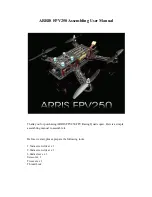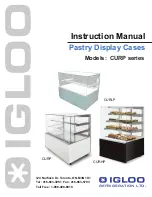Lynx
®
NGT-9000
Pilot’s Guide
2-33
Operation
Figure 2-19: Weather Map Text Screen
Banner
The Banner is shown on the top of the left screen having a gray
background The banner provides the following information:
Done button used to remove the Weather Map Text screen and
return the left side application screen.
Mode A squawk code.
Reply “R” or Ident “ID” indicator shown to the right of the squawk
code when either function is active.
Current transponder operating mode status indicator with green
text. An amber “Fail” is shown the transponder function as failed.
Product Select button opens a Product Select window. The button
is displayed only when the selected display element is an airport.
See Figure 2-20.
If selected product text data report is not available, the display area
indicates this by displaying the selected product with a “not available”
message.
•
•
•
•
•
Weather Map Text Screen
The Weather Map Text is shown on the left screen after the Information
button is tapped. The screen is removed from view when another
application is activated on the right screen or if the selected map
element is deselected. See Figure 2-19.
Display Area
The left display area is used to show text report data from the selected
map element.
Time: 19 June 18:54 UTC
Wind: From 320 at 04KT
Gusts: None
Visibility: 10 Mile
Weather: No significant weather
Ceiling: 100000 ft AGL
Summary of Contents for Lynx NGT-9000
Page 26: ...Lynx NGT 9000 Pilot s Guide 1 16 Description Page intentionally blank ...
Page 57: ...Lynx NGT 9000 Pilot s Guide 2 31 Operation Figure 2 17 Weather Map Legend Screen ...
Page 68: ...Lynx NGT 9000 Pilot s Guide 2 42 Operation Page intentionally blank ...
Page 82: ...Lynx NGT 9000 Pilot s Guide 4 6 Troubleshooting Page intentionally blank ...
Page 96: ...0040 17000 01 Revision E July 24 2015 Aviation Products ...