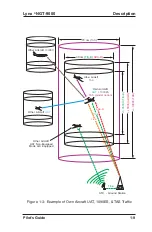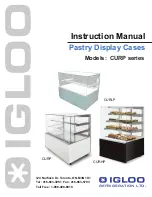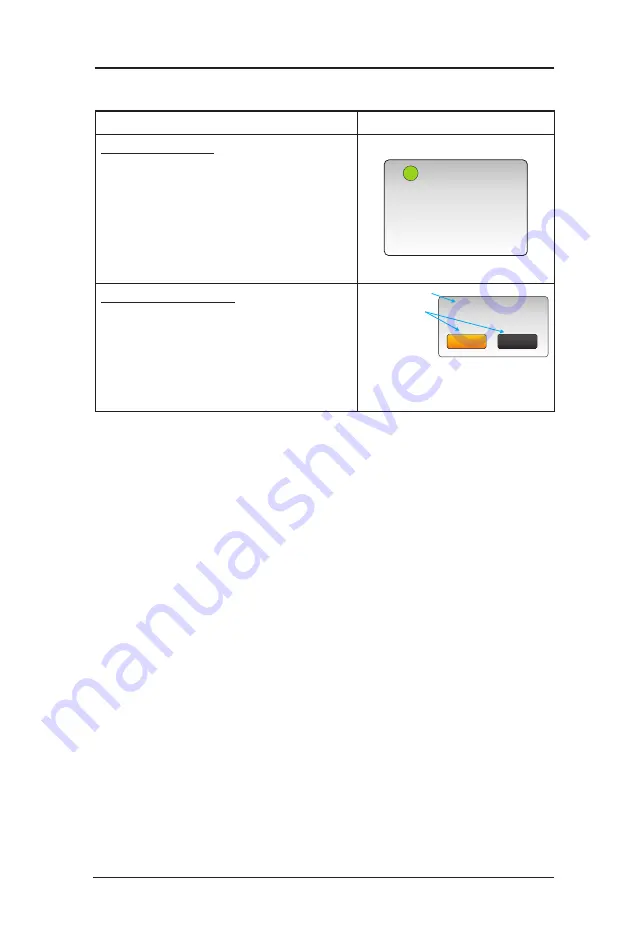
Lynx
®
NGT-9000
Pilot’s Guide
2-7
Operation
naMe - Function
exaMPle
Selection List: Selection Lists are
used where there is a list of items
from which a selection can be made.
A green filled circle is shown when
an item is selected. A drag or swipe
action is used to scroll the list up or
down.
METAR
NOTAM
PIREP
Message Window: The message
window is used when a system
message is present that requires a
user response. Two function active
buttons can be arranged in a row
below the message text.
Self-Test Failures
Occured!
Self-Test Failures
Occured!
Restart
Continue
Message Text
Function Activate
Buttons
Table 2-1: Button Functions (continued)
Application Screens
The display is divided into left and right screens with each screen
having access to a particular application. An Application indicator is
located at the bottom of each screen. The indicator shows the number
of available applications for that side of the display as well as the
current application setting. Each application can slide into view using
both Drag and Swipe actions. A brief description of each application
and the order it has been placed is provided in Table 2-2 and Table
2-3.
Summary of Contents for Lynx NGT-9000
Page 26: ...Lynx NGT 9000 Pilot s Guide 1 16 Description Page intentionally blank ...
Page 57: ...Lynx NGT 9000 Pilot s Guide 2 31 Operation Figure 2 17 Weather Map Legend Screen ...
Page 68: ...Lynx NGT 9000 Pilot s Guide 2 42 Operation Page intentionally blank ...
Page 82: ...Lynx NGT 9000 Pilot s Guide 4 6 Troubleshooting Page intentionally blank ...
Page 96: ...0040 17000 01 Revision E July 24 2015 Aviation Products ...