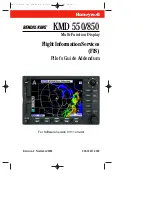Lynx
®
NGT-9000
Pilot’s Guide
2-9
Operation
Figure 2-5: Transponder Application Screen
TRANSPONDER OPERATION
The transponder receives interrogations from surrounding aircraft
and from ATC and then transmits replies. The transponder application
is the first screen on the left side of the display as indicated by the
application indicator. See Figure 2-5 and the functional description
below for operating instructions.
Squawk Code
When the Squawk Code text is tapped, the Squawk Code Edit Screen
is shown. See Figure 2-6. The current Squawk Code continues to be
transmitted until the last digit of the new Squawk Code is entered.
The edit mode is cancelled by tapping the Squawk Code before the
fourth digit is entered, or after 5 seconds of inactivity, or if a TAS alert
occurs.
MSG
ON-GND
ON-GND
Indication
System Test
I
D
E
N
T
1200
PALT
120
00
ft
ID
N333TL
IDENT
Squawk
VFR
Mode
ALT
Application Indicator
Mode A
Squawk
Code
Pressure
Altitude
Flight ID
or
Call Sign
Transponder Active
IDENT or Reply Message
Function Button
(On Ground Only)
Squawk Button
XPDR Mode
Control
IDENT
Button
Message
Button
Figure 2-6: Squawk Code Edit Screen
Summary of Contents for Lynx NGT-9000
Page 26: ...Lynx NGT 9000 Pilot s Guide 1 16 Description Page intentionally blank ...
Page 57: ...Lynx NGT 9000 Pilot s Guide 2 31 Operation Figure 2 17 Weather Map Legend Screen ...
Page 68: ...Lynx NGT 9000 Pilot s Guide 2 42 Operation Page intentionally blank ...
Page 82: ...Lynx NGT 9000 Pilot s Guide 4 6 Troubleshooting Page intentionally blank ...
Page 96: ...0040 17000 01 Revision E July 24 2015 Aviation Products ...