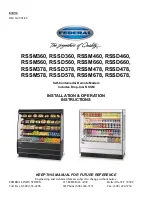Lynx
®
NGT-9000
Pilot’s Guide
2-19
Operation
Traffic Mode Indicator
The Traffic Mode Indicator is available only when a Lynx NGT-9000
with TAS is installed. Otherwise the “ADS Only” is assumed to be
operating for non-TAS installs.
The indicator is shown above the Zoom in (+) button. The possible
modes of operation are detailed below:
TAS STBY: This mode is shown if the TAS is in standby.
TAS Only: This mode is shown if the TAS is operating.
ADS Only: This mode is shown if TAS has failed (or not available)
and ADS is operating.
A “Traffic Failed” message is shown with amber text when all available
traffic functions have failed. This results in all the traffic symbols being
removed from the traffic screen.
A “Traffic Unavailable” is shown with amber text when insufficient
information is available to display traffic. This results in all the traffic
symbols being removed from the traffic screen.
Traffic Options Button
The gear shaped Options Button is located in the upper right corner
of the right application screen. Tap the button to open the options
screen.
Traffic Options Screen
Three latch buttons are located on the bottom. The Status button
opens a screen showing GPS satellite information. The Settings button
opens a screen allowing the setting of Initial Traffic Altitude Mode, VFR
Squawk Code, Display Brightness Trim, and Flight ID (if configured).
Tap the Done button to close the Options Screen.
Options - Status
See Figure 2-10. The status screen provides the following GPS
information:
24 Bit ICAO ID (Mode S Identifier): This value is displayed in octal
format.
NACp (Navigation Accuracy Category for Position): This value is
determined using HFOM data.
NIC (Navigation Integrity Category): this value is determined
using HPL data.
Navigation Solution Mode (GPS), possible indications are:
“No Pos” - unknown or DR [Insufficient Satellites to compute a
position]
•
•
•
•
•
•
•
•
Summary of Contents for Lynx NGT-9000
Page 26: ...Lynx NGT 9000 Pilot s Guide 1 16 Description Page intentionally blank ...
Page 57: ...Lynx NGT 9000 Pilot s Guide 2 31 Operation Figure 2 17 Weather Map Legend Screen ...
Page 68: ...Lynx NGT 9000 Pilot s Guide 2 42 Operation Page intentionally blank ...
Page 82: ...Lynx NGT 9000 Pilot s Guide 4 6 Troubleshooting Page intentionally blank ...
Page 96: ...0040 17000 01 Revision E July 24 2015 Aviation Products ...