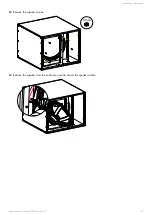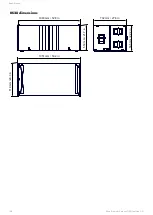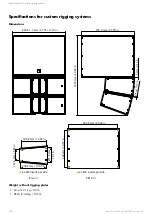Reviews:
No comments
Related manuals for Kara IIi

V3
Brand: Fein Audio Pages: 11

HW-C450
Brand: Samsung Pages: 72

SSC-21WEB
Brand: Samsung Pages: 40

SOURCE
Brand: Dangerous Pages: 20

E 300
Brand: Hama Pages: 28

BTL-200
Brand: Hama Pages: 24

POCKET
Brand: Hama Pages: 37

SIRIUM2000AMBT
Brand: Hama Pages: 122

E 150
Brand: Hama Pages: 28

D 830
Brand: JAMO Pages: 14

SP-5215
Brand: Panacom Pages: 6

TOK-00336
Brand: TOKK Pages: 4

Mobile Multimedia AM/FM/DVD Receiver VM9311
Brand: Jensen Pages: 90

c-MIG 2800
Brand: Mahe Pages: 48

SANDRINGHAM SE
Brand: Prestige Pages: 14

TRANSPARENT ONE ENCORE PLUS
Brand: Vanatoo Pages: 2

Maxstar 150 STL
Brand: Miller Electric Pages: 4

AXE 320 PULSE smart
Brand: Alfain Pages: 13