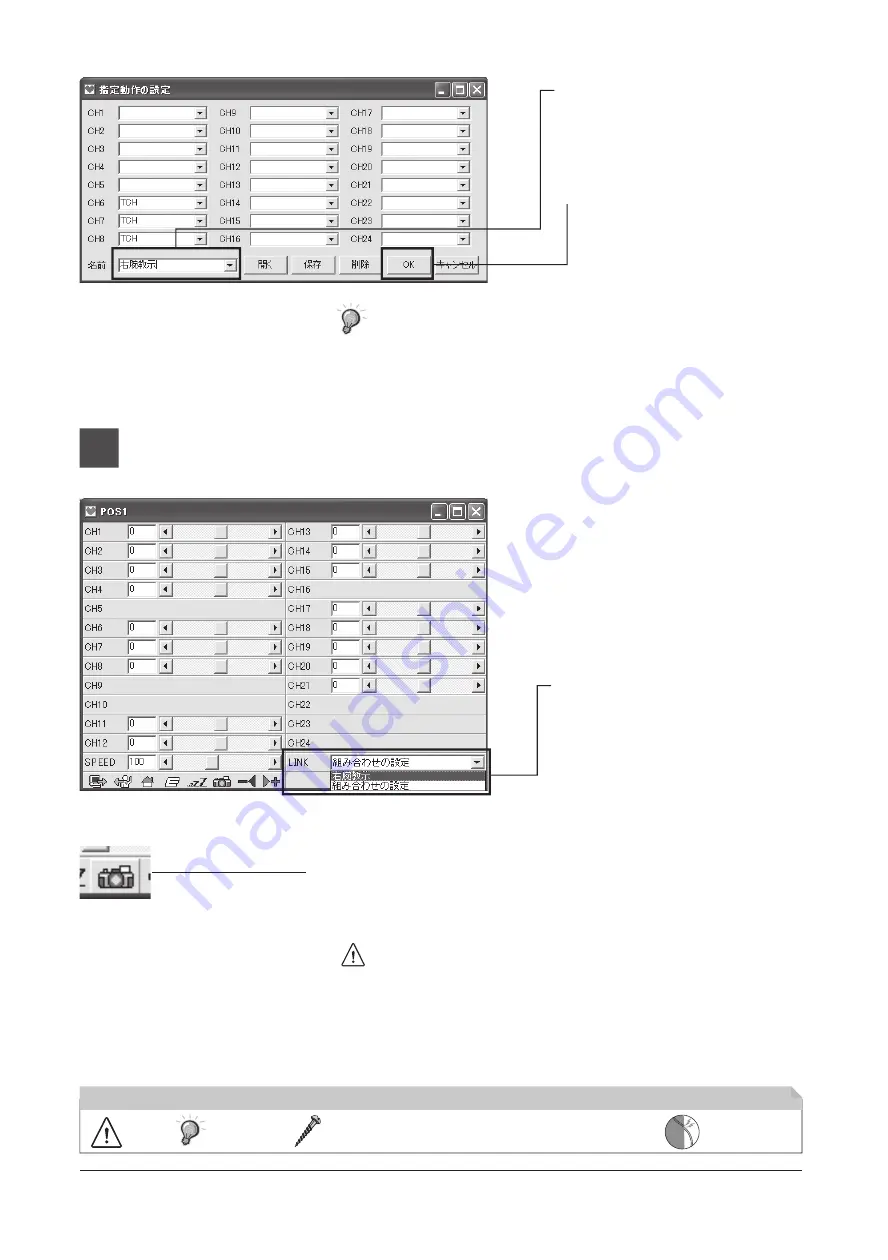
172
アイコン解説
注意
ポイント
締め込み注意
方向注意
<{@顎
組み立て順番
^
挟み込み注意
3
⑤ Input 「右腕教示」[Right Arm
Teaching] in 「名前」[Name]
section at left below of
「指定動作の設定」[Setting of
Assignment Action] Window.
⑥ Click [OK].
Any name is okay, but it is better to name for easy to recognize which
CH is assigned for [TCH](menas which part is on process of [Teaching]).
It is possible to make some Motions such as [Left Arm] or {Both Legs]
to combin CHs which are connected with Servo motor.
① In Pull Down Menu of LINK of
[POS1], there is 「右腕教示」
[Right Arm Teaching], so
choose this.
② Click [Camera Button].
When click [Camera Button], CH of TCH setting in LINK menu will be
Free condition like loosing strength. In this process, assigen only
Right Arm, but if process of Teaching is on Leg(s), at moment of
clicking [Camera Button] MANOI may fall over. Support MANOI body
by hand when click [Camera Button].
Summary of Contents for Manoi Athlete Humanoid Series
Page 37: ...206 M A N O IT M P F 01 Exploded View...
Page 38: ...MANOI 207 Expanding View 1...
Page 39: ...208 Expanding View 2...
Page 40: ...MANOI 209 Expanding View 3...
Page 41: ...210 Expanding View 4...



































