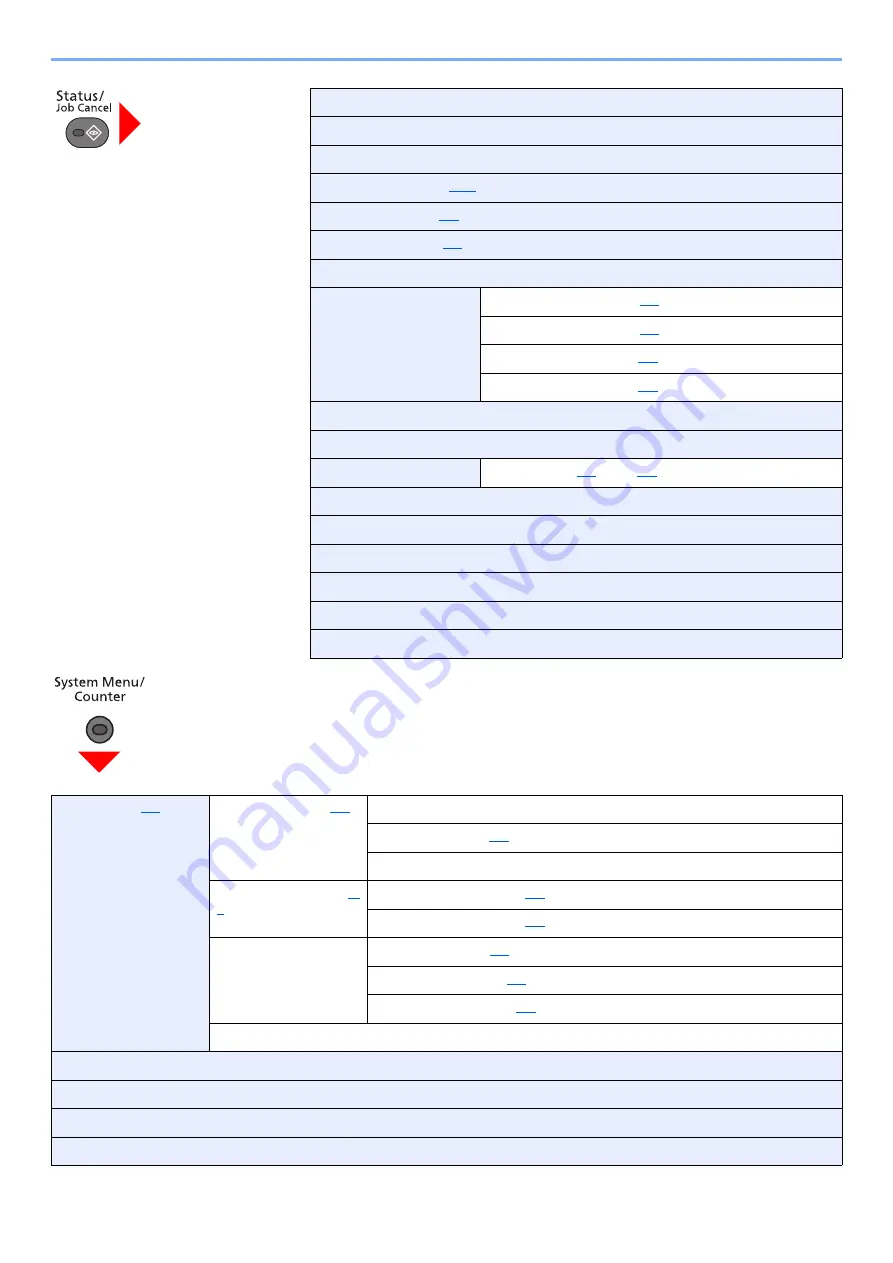
10-9
Appendix > Menu Map
Print Job Status (refer to the machine’s
Operation Guide
)
Send Job Status (refer to the machine’s
Operation Guide
)
Store Job Status (refer to the machine’s
Operation Guide
)
Scheduled Job (page
Print Job Log (page
Send Job Log (page
)
Store Job Log (refer to the machine’s
Operation Guide
)
FAX Job Log
Outgoing FAX Log (page
)
Incoming FAX Log (page
)
Outgoing FAX Rpt (page
Scanner (refer to the machine’s
Operation Guide
)
Printer (refer to the machine’s
Operation Guide
)
FAX
Line Off (page
Toner Status (refer to the machine’s
Operation Guide
)
Paper Status (refer to the machine’s
Operation Guide
)
USB Memory (refer to the machine’s
Operation Guide
)
USB Keyboard (refer to the machine’s
Operation Guide
)
Network (refer to the machine’s
Operation Guide
)
Wi-Fi (refer to the machine’s
Operation Guide
)
Report (page
)
Report Print (page
Menu Map (refer to the machine’s
Operation Guide
)
Font List (refer to the machine’s
Operation Guide
)
Admin Rpt Set. (page
)
Outgoing FAX Rpt (page
Incoming FAX Rpt (page
Result Rpt Set.
)
FAX RX Result (page
JobFinish Notice (page
Job Log History (refer to the machine’s
Operation Guide
)
Counter (refer to the machine’s
Operation Guide
)
System/Network (refer to the machine’s
Operation Guide
)
User /Job Account (refer to the machine’s
Operation Guide
)
User Property (refer to the machine’s
Operation Guide
)
Summary of Contents for Triumph-Adler P-4025w
Page 1: ...FAX Operation Guide ...
Page 189: ......
Page 190: ...First edition 2016 6 2S4GEEN500 ...
























