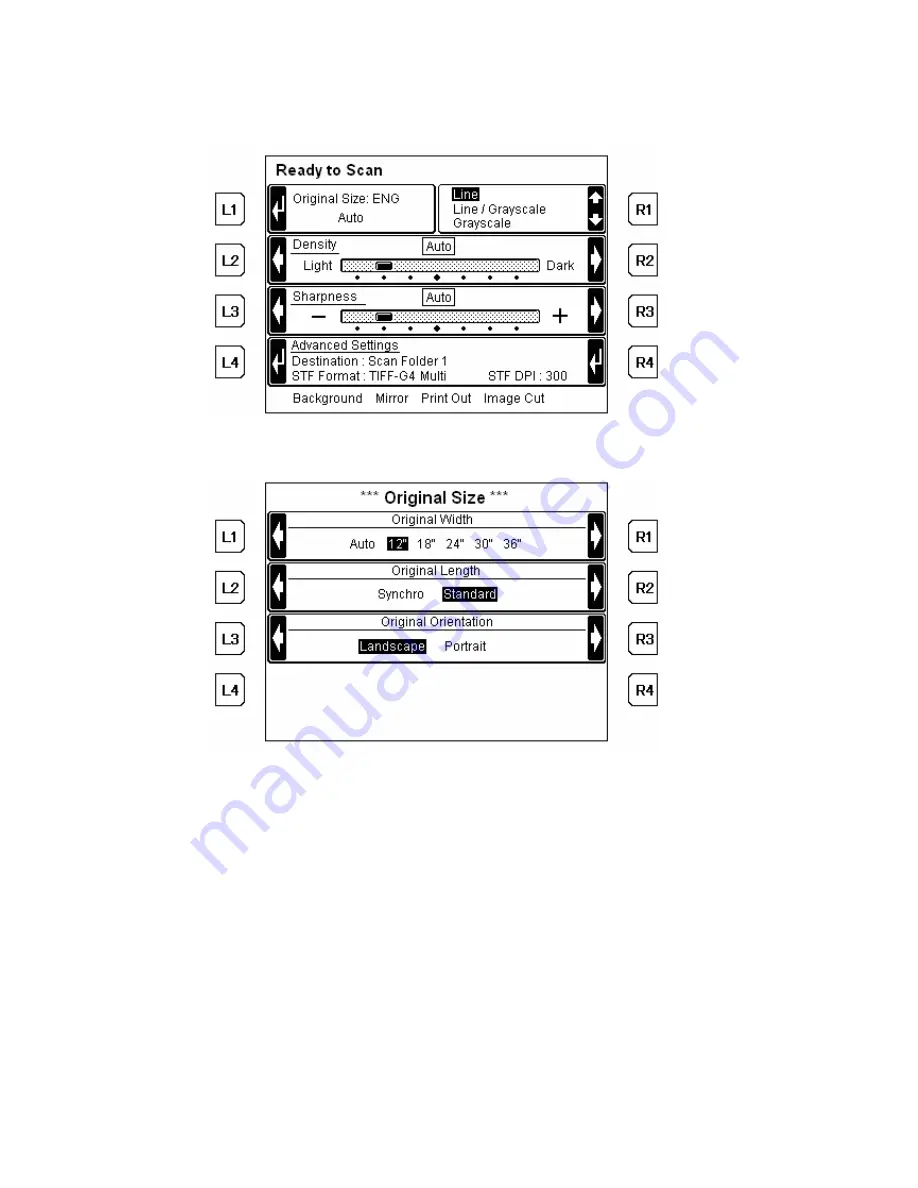
29
4.3 Scan Settings
4.3.1 Original
Width
To specify the original width, press the
L1
Key to enter Original Size screen.
Specify a proper original size with pressing the
L1
Key repeatedly.
The scanner reads an original in a given original width.
“Auto” enables the scanner to detect the original width properly.
“Auto” disables Original Orientation.
The following original width settings are provided.
DIN: Auto, A3, A2, A1, A0
ENG: Auto, 11”, 17”, 22”, 34”, 36”
ARCH: Auto, 12”, 18”, 24”, 30”, 36”
Press the
Enter
Key to apply the setting.






























