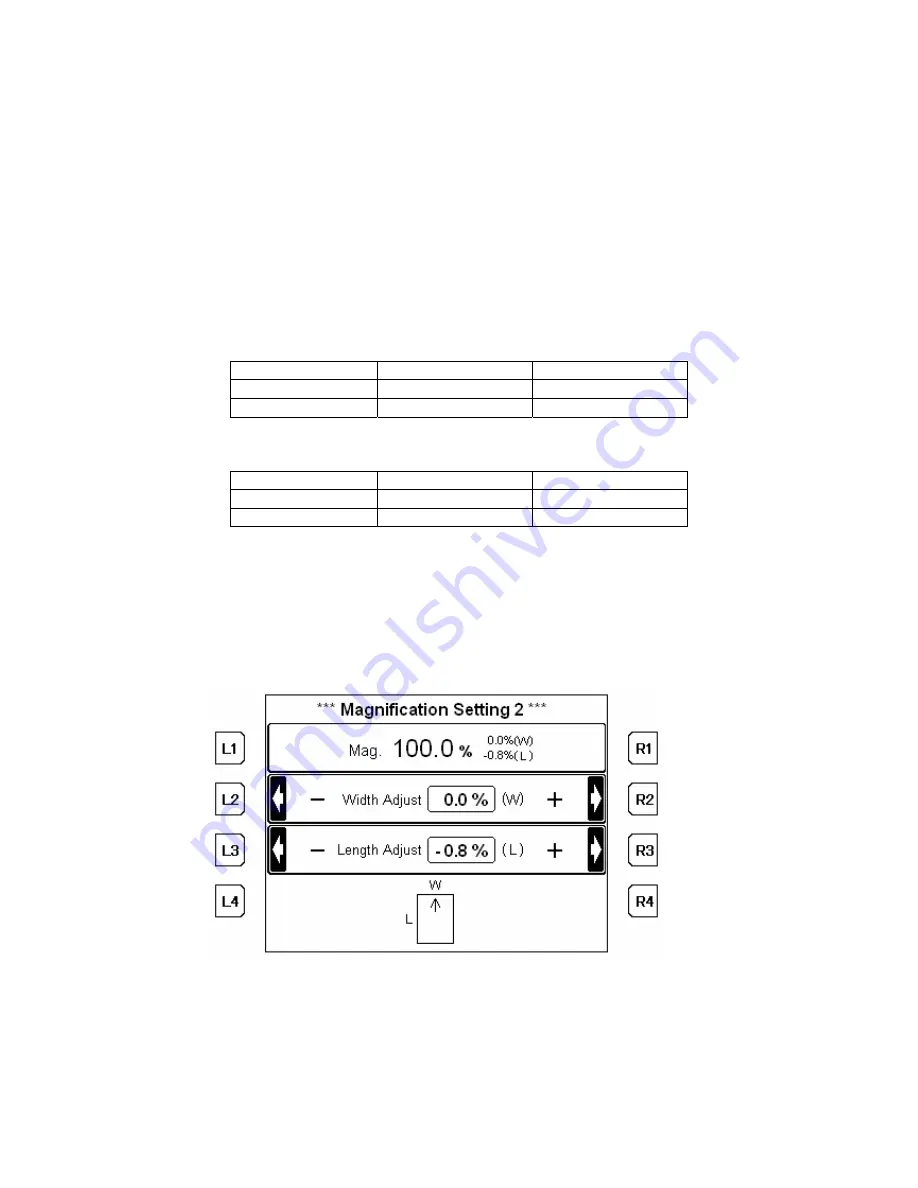
16
3.3.5.3 Paper Size Zoom
Specifying both the original size and the paper size enables KM-3650w to apply an
appropriate magnification.
Press the
L3
Key repeatedly for the original size,
R3
Key for the paper size.
The following page size definitions are provided.
DIN: 36x48, A0, A1, A2, A3, A4
ENG: 36x48, 34x44, 22x34, 17x22, 11x17, 8.5x11
ARCH: 36x48, 30x42, 24x36, 18x24, 12x18, 9x12
Press the
Enter
Key to apply the setting.
Some of the Paper Size Zoom setting combinations are out the range of the magnification
adjustment.
Magnification is automatically corrected to 25.0% for the following combinations.
Original size
Paper size
Actual magnification
36x48
Æ
8.5x11 23
percent
36x48
Æ
A4 23
percent
Magnification is automatically corrected to 400.0% for the following combinations.
Original size
Paper size
Actual magnification
8.5x11
Æ
36x48 436
percent
A4
Æ
36x48 435
percent
3.3.5.4 Calibrate Mag.
The vertical (length) zoom and horizontal (width) zoom can be specified separately.
Press the
L4
Key for “ON”, and then press the
Enter
Key.
Press the
R4
Key to enter Magnification Settings (2).
Width and length adjustment covers from - 5.0 to + 5.0 percent in increments of 0.1 percent.
Press the
R2
Key to increase the horizontal zoom,
L2
Key to decrease.
Press the
R3
Key to increase the vertical zoom,
L3
Key to decrease.
Press the
Enter
Key to apply the setting.
















































