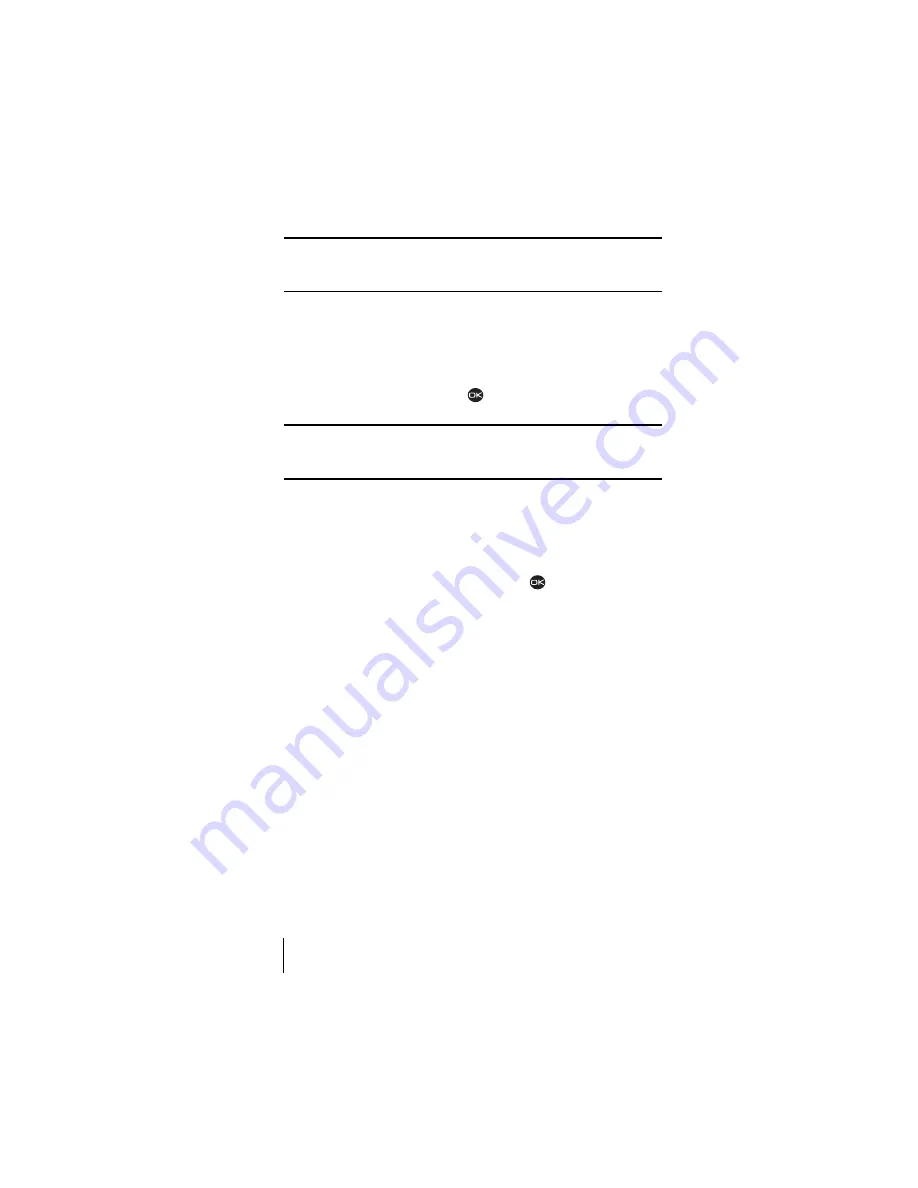
Section 3
16
Understanding Roaming
Note:
If you have set your phone’s roam mode to analog (see page 14) and
Call Guard
is enabled (set to “Call Prompt”), you will still need to take
these extra steps to make and receive calls.
Roam Ringer
You can set a ringer to indicate when an incoming call may be subject to
roaming charges.
1.
Select
Menu
→
Settings
→
Roaming
→
Roam Ringer.
2.
Highlight
Enabled
and press
.
Note:
When you enable Roam Ringer, the phone plays a sample of the
sound you will hear when roaming charges start to apply. It is not possible
to adjust the volume on type of this ringer.
Roam/Service Alert
You can set the Roam/Service Alert to notify you when you roam outside
of your home service area.
1.
Select
Menu
→
Settings
→
Roaming
→
Roam/Srvc Alert.
2.
To select an option, highlight it and press
.
÷
Disabled
does not alert you if you roam outside your home
service area.
÷
When no service
alerts you with three tones, descending in
pitch, when service is lost. When service is acquired again, you
hear three ascending tones.
÷
On roam change
alerts you with two descending tones.
÷
On any change
alerts you with three ascending tones if there is
a change in roaming service or three descending tones if service
is lost.
Summary of Contents for 2345
Page 1: ...Sprint PCS The clear alternative to cellular SM ...
Page 8: ......
Page 10: ......
Page 16: ...Section 2 8 Getting to Know Your Sprint PCS Phone 2 Getting to Know Your Sprint PCS Phone ...
Page 40: ......
Page 50: ......
Page 58: ......
Page 70: ......
Page 74: ......
Page 82: ......
Page 90: ......
Page 102: ......
Page 128: ......






























