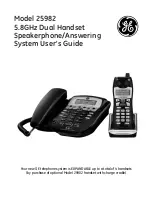E.3
Operational Commands
To execute the following commands, first put the antenna unit in
idle mode by typing
HALT
and pressing “ENTER.” After the
system comes to a halt, type
DEBUGON
and press “ENTER” to
enter programming mode.
Tracking Mode
Function:
starts active tracking of the satellite
Command:
TRACK
Argument:
none
Response:
echoes the command
Idle Mode
Function:
halts active tracking and conical scan, then enters
idle mode
Command:
HALT
Argument:
none
Response:
echoes the command
Current Cable Wrap Angle
Function:
sets or reports current cable wrap angle, defined as
0° (CCW limit) to 700° (CW limit); the value is
expressed as 0000-7000 with an implied decimal
Command:
WRAPANGLE,xxxx
Argument:
the desired cable wrap angle setting
Response:
Wrap Angle = xxxx
E.4
Tracking and Conical
Scan Commands
Target Location
Function:
reports the target location in antenna frame. Data
format is E### for elevation in degrees 000-900 and
A#### for azimuth in degrees 0000-3599 with
implied decimals
Command:
TGTLOCATION
Argument:
none
Response:
Target Location =
A = E###, A####
B = E###, A####
E-4
A Guide to TracVision C3
Table E-4
Tracking and Conical
Scan Commands
Table E-3
Operational Commands
Summary of Contents for TracVision C3
Page 68: ......