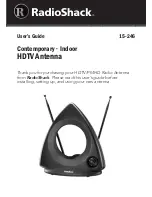Chapter 6: Service and repair
114
Replacing modules in 34-3052B antenna
4. Unscrew the six hex screws shown on the drawing below, and remove the
ATM module and gently slide the sensor PCB through the slot underneath
the ATM module.
Important
Remember the exact position of each plug, so you do not
connect to the wrong connector when installing the new
module.
Remember to release connector latches on the connectors.
Do
not
pull the wires - pull the plugs.
Summary of Contents for FB250
Page 13: ...Table of contents xii ...
Page 77: ...Chapter 3 Connecting power 64 Connecting power ...
Page 105: ...Chapter 5 Starting up the system 92 Operating the system ...
Page 129: ...Chapter 6 Service and repair 116 Replacing modules in 34 3052B antenna ...
Page 139: ...Chapter 7 Troubleshooting 126 Logging of events ...
Page 165: ...Appendix B Technical specifications 152 TracPhone terminal ...
Page 197: ...Glossary 184 ...